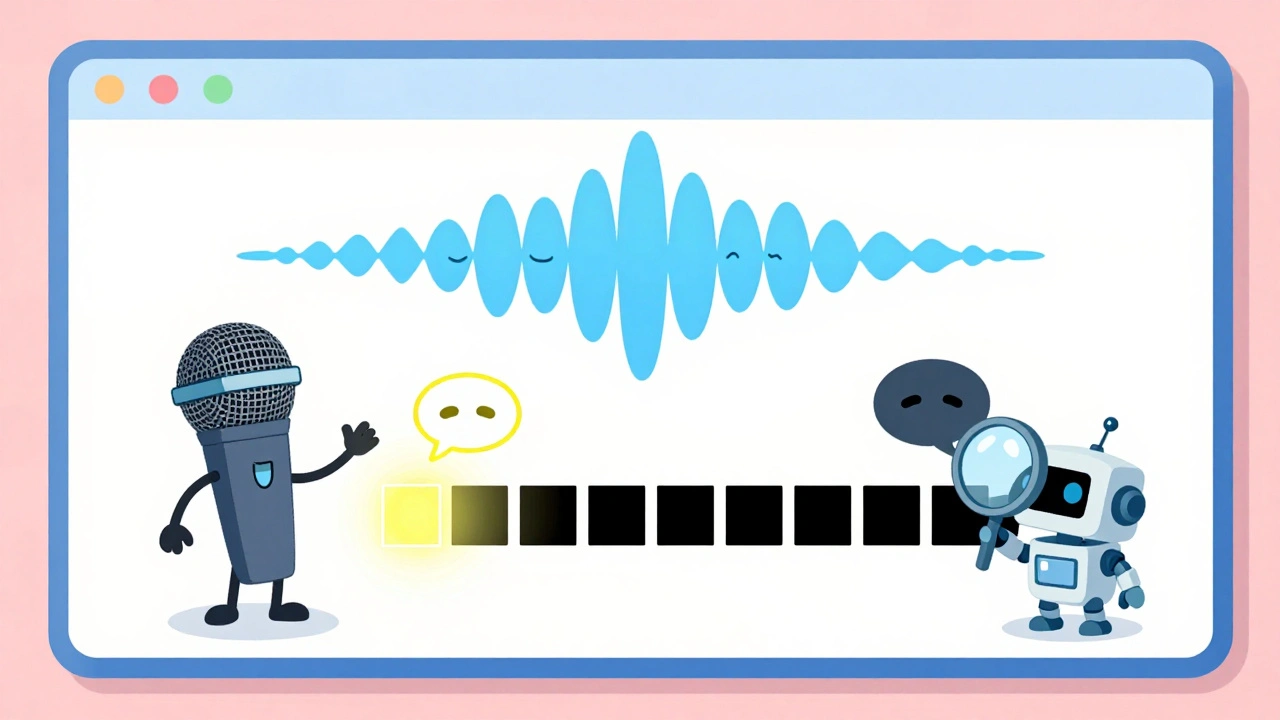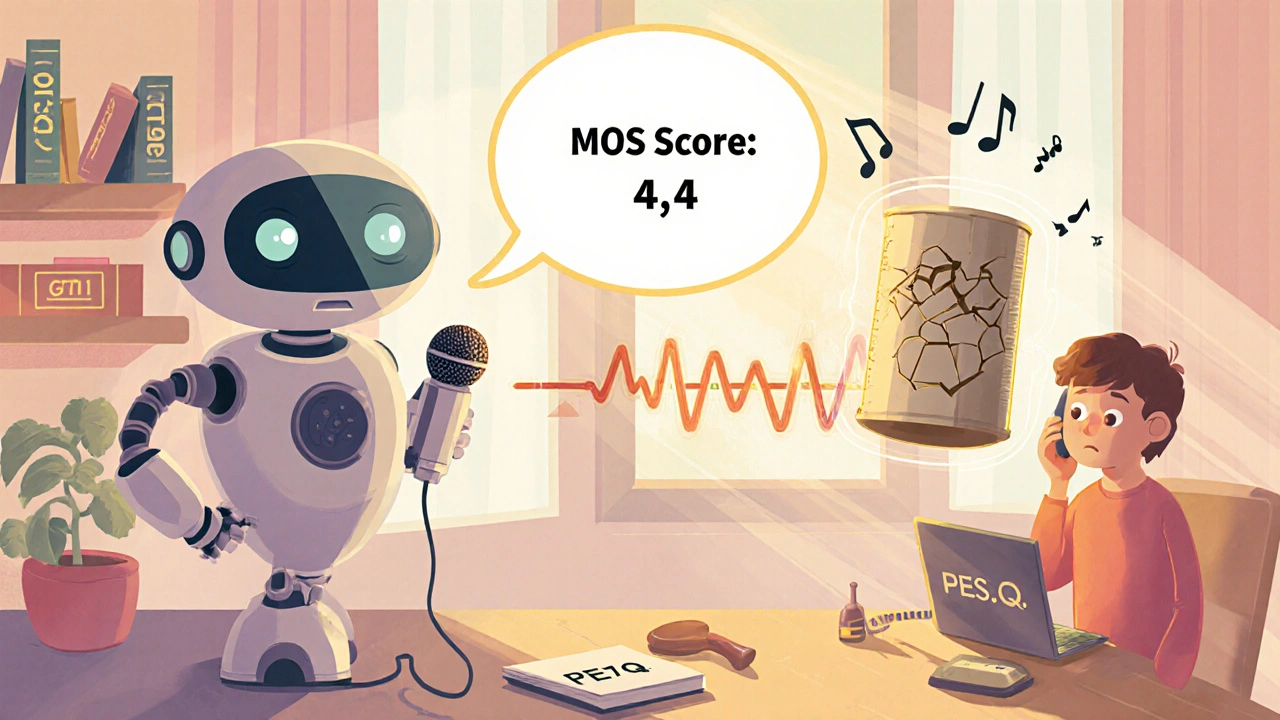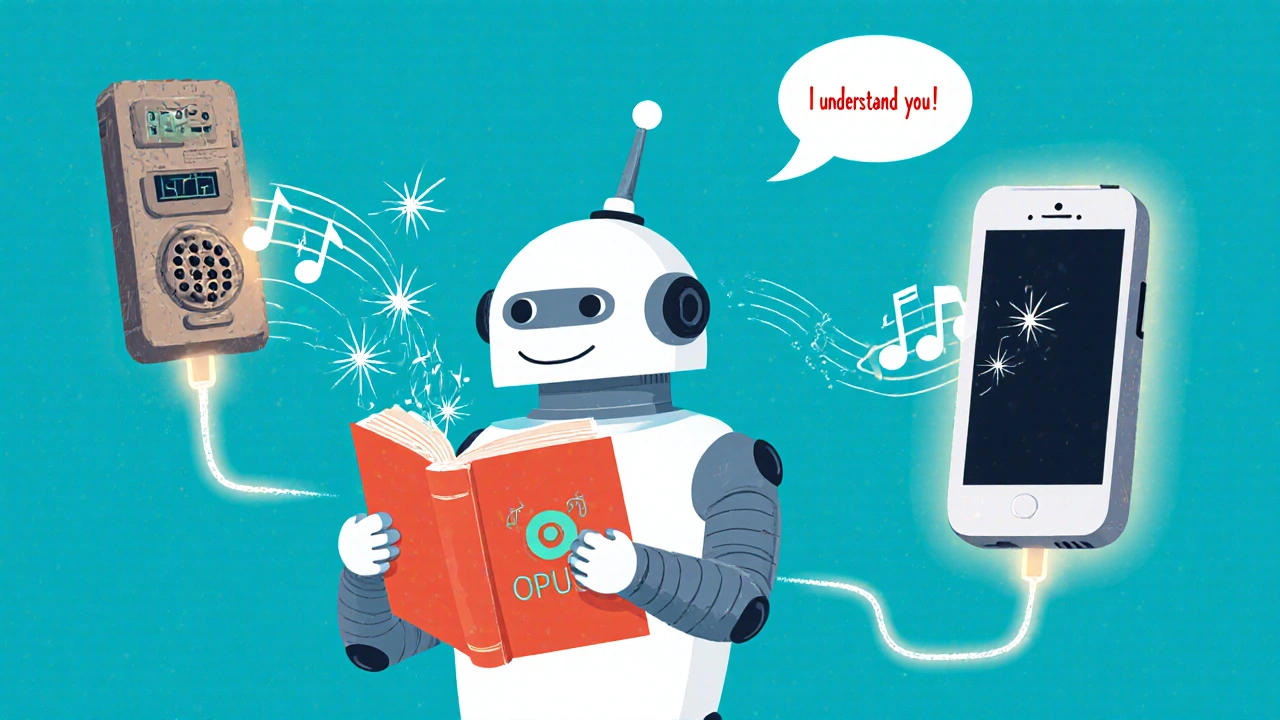VoIP Codecs: Understand Audio Compression, Bandwidth, and Call Quality
When you make a call over the internet, your voice doesn’t travel as sound—it’s broken into tiny digital chunks using something called a Voice over IP codec, a software algorithm that compresses and decompresses audio for internet transmission. Also known as audio codec, it’s the hidden engine behind every clear—or choppy—VoIP call. Without the right codec, your call might sound like you’re talking through a tin can, or worse, drop out completely. It’s not about having the fanciest phone or fastest internet—it’s about choosing the right codec for your network and use case.
Not all codecs are created equal. Some, like G.711, give you CD-quality sound but chew up bandwidth. Others, like G.729 or Opus, squeeze your voice into smaller packets to save data, which helps on slow connections but can lose some clarity. Then there’s packetization interval, how often audio is bundled into data packets. Also known as frame size, it’s either 10ms, 20ms, or 30ms—and each choice trades off latency, bandwidth, and call smoothness. A 20ms interval is the sweet spot for most businesses because it balances quality and efficiency. Too short, and you waste bandwidth with too many tiny packets. Too long, and your conversation feels delayed, like a bad Zoom call with lag.
Codec choice also affects recording, compliance, and even emergency services. If you’re recording calls for legal reasons, you need a codec that’s compatible with your recording software. Some codecs, like G.722, support wideband audio, which sounds more natural and helps people with hearing difficulties. Others, like iLBC, are designed for unstable networks, making them perfect for remote teams on spotty Wi-Fi. And if you’re using VoIP for schools, hospitals, or churches, the right codec can mean the difference between a clear emergency alert and a garbled message.
What you’ll find below are real-world guides that cut through the noise. You’ll see how packetization intervals impact your call quality, why some codecs drain your bandwidth faster than others, and how to pick the right one without buying new hardware. No theory without practice. No jargon without explanation. Just clear, actionable info from people who’ve tested these settings in real offices, call centers, and homes.