Switching to VoIP can save a small business hundreds of dollars a month on phone bills. But the real question isn’t just about monthly savings-it’s about what it actually costs to get started. Many businesses think VoIP is cheap because the monthly plan is low. Then they get hit with hidden fees, unexpected hardware bills, and training headaches. By the time everything’s set up, the savings aren’t so clear anymore.
Hardware: What You Need to Buy
The first big cost is hardware. If you’re using traditional phones, you’re done. VoIP needs IP phones that connect to your internet, not your phone line. You could also use a computer or smartphone with an app, but most small businesses still prefer physical phones for reliability and professionalism. Basic IP phones start at $50. The Cisco SPA302G, for example, runs $65-$85 and does the job fine for receptionists or sales reps. Mid-range models like the Yealink T41S cost $110-$140 and include color screens, Bluetooth, and better audio. Premium phones like the Poly VVX 600 hit $250-$300-they’re for executives who need video calling and noise cancellation. For a 20-person team, hardware alone can run $1,000 to $6,000. If you go with basic phones at $89 each, that’s $1,780. That’s not a small number, but it’s a one-time cost. Some businesses skip hardware entirely by using mobile apps. That cuts hardware costs by 70-90%, but each user will use about 1.5GB of mobile data per month. If your team is often on the go, that could mean higher data bills. If you’re going with an on-premise system (not recommended for most small businesses), you’ll also need a PBX server. That’s a physical box that manages calls inside your office. For 20 users, expect to pay around $6,500 just for the server. Most small businesses don’t need this. Cloud-based VoIP handles everything remotely. You might also need a new router. Standard home or office routers aren’t built for voice traffic. Without Quality of Service (QoS) settings, your calls will crackle or drop when someone streams video or downloads files. About 68% of businesses upgrading to VoIP need a QoS-capable router. These cost $200-$500. You can’t skip this if you want clear calls.Installation: Free Setup? Not Exactly
Here’s where things get tricky. Most VoIP providers say “free setup.” That’s true-if you’re a tech-savvy user and you’re okay with doing it yourself. But if you want someone to plug in your phones, connect them to your network, configure your call routing, and test everything, you’re paying extra. Cloud-based VoIP services like Nextiva and OpenPhone include basic setup at no cost. That means you get login details, app downloads, and maybe a video tutorial. But if you need professional installation-especially if you have multiple locations, complex call flows, or legacy systems to integrate-expect to pay $500-$1,000 per user. For a 20-person team, that’s $10,000-$20,000. That sounds crazy, right? But it’s common when businesses try to replicate their old phone system exactly. On-premise setups are even more expensive. Even if you buy the hardware, installation runs $1,000 for a 20-person team. That covers server setup, network integration, and testing. But again, on-premise is rare for small businesses. Only companies with strict data rules (like law firms or medical practices) use it. Don’t forget about porting your old phone numbers. Most providers charge $5-$25 per number. If you’ve had your business number for 10 years, you’ll want to keep it. For 10 numbers, that’s $50-$250. Emergency calling (E911) is required by law. It costs $1-$3 per user per month. That’s not a one-time fee-it’s ongoing. Network assessment is another hidden step. About 75% of businesses need someone to check their internet speed, Wi-Fi coverage, and cabling before installing VoIP. A small office might pay $300. A larger space with poor wiring could cost $800. Skip this, and your calls will drop constantly. DIY setups are tempting. But 34% of self-installed systems end up needing professional fixes. The average cost to clean up a botched DIY install? $450. Sometimes it’s easier-and cheaper-to pay upfront.Training: The Most Overlooked Cost
Most businesses think training is free. They hand out user manuals and assume everyone will figure it out. That’s a mistake. Basic user training takes 1-2 hours per employee. For 20 people, that’s 20-40 hours. If you hire a trainer at $100-$150/hour, that’s $2,000-$6,000. That’s not optional. Without training, employees won’t know how to transfer calls, use voicemail-to-email, or join video meetings. They’ll call IT constantly. Admin training is even more critical. Someone needs to manage extensions, set up call queues, change voicemail greetings, and troubleshoot issues. That takes 8-16 hours at $100-$150/hour. Add another $1,200-$2,400. Companies that skip training see 47% more helpdesk tickets in the first 90 days. That means more time wasted, more frustration, and higher support costs. Some providers include free training videos. OpenPhone, for example, offers a library worth $500. Others charge $250-$750 for certified admin training. The best approach? Combine short video modules (15-30 minutes) with live Q&A sessions. Companies that do this reduce user errors by 63% compared to just handing out PDFs.Monthly Costs: What You’ll Pay After Setup
Once everything’s running, you’ll pay monthly. Basic plans start at $10-$20 per user. These usually include unlimited domestic calling, voicemail, call forwarding, and a mobile app. That’s what 68% of small businesses pick. Mid-tier plans cost $25-$40. They add features like call recording, video conferencing, and team messaging. Enterprise plans go over $50 and include advanced analytics and API integrations. Watch out for add-ons. Toll-free numbers? $5-$15/month. Call recording? $3-$10 per user. International calls? Rates vary: $0.01/min to Canada, $0.15/min to Europe. These can sneak up fast. Hidden fees are real. Tech.co found that 12-18% of total annual VoIP costs come from unexpected charges. Common ones: a $19 one-time US carrier registration fee, or 15-20% annual maintenance on on-premise hardware. Some providers charge extra for E911 updates or number porting beyond the first few.Hosted vs. On-Premise: Which Saves More?
Hosted (cloud) VoIP is the clear winner for small businesses. Here’s why: - Upfront cost: Hosted: $0-$500 (just phones). On-premise: $14,500 average (server + phones + setup + software). - Monthly cost: Hosted: $20-$30/user. On-premise: $8-$15/user after setup. - Speed: Hosted: 72% of businesses go live in under 72 hours. On-premise: 4-8 weeks. - Scalability: Add a user on hosted? Minutes. On-premise? Hours of reconfiguration. The break-even point? 36-48 months. After that, on-premise might save a little more. But 89% of small businesses never reach that point because they grow, change locations, or switch providers. Hosted wins for flexibility.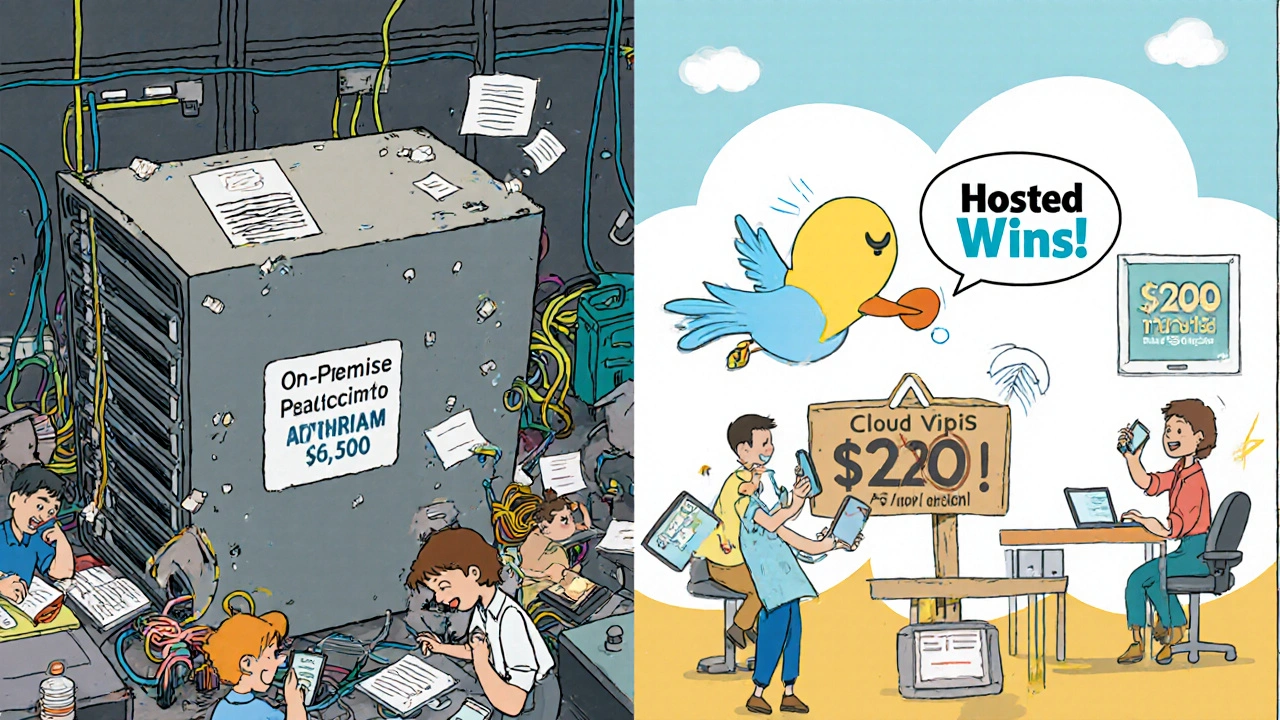
What Experts Say About Hidden Costs
Chris Duncan from Soundcurve says: “Most businesses underestimate network upgrades and E911 configuration. Add 20-30% to your initial budget.” John Mueller at TeleCloud VoIP warns: “Tiered pricing looks cheap until you exceed included minutes. Then your bill spikes 40%.” Gartner recommends setting aside 15% of your total budget for surprises. Why? Because 63% of cost overruns come from skipping a network assessment. The biggest complaint? Feature fragmentation. One provider charges $10 for call recording. Another bundles it in. You pay more for the same thing.Real User Experiences
On G2, VoIP services average 4.3/5 stars. Positive reviews say: “Saved $1,200/month versus our old landline system.” Negative reviews? “Unexpected $250 setup fee for 10 users.” “Didn’t realize E911 cost extra.” “International calls were way more than expected.” Reddit users in r/voip report that 57% of bad experiences come from hidden fees. The ones who succeed? They hired a consultant before buying. Those businesses saw 78% fewer cost surprises.What You Should Do Next
1. Check your internet. Do you have at least 10 Mbps upload speed? If not, upgrade before buying phones. 2. Count your users. Are you going with 10 phones or 25? Don’t guess. 3. Ask for a full quote. Don’t just ask for monthly price. Ask: “What’s included? What’s extra? What’s the setup fee? What’s the E911 cost? What’s the number porting fee?” 4. Plan for training. Budget at least $2,000 for basic training. Don’t skip it. 5. Go cloud-hosted. Unless you’re in a highly regulated industry, avoid on-premise. VoIP isn’t just cheaper phone service. It’s a communication upgrade. Do it right, and you’ll save money, sound more professional, and give your team tools they actually use. Do it wrong, and you’ll be stuck with a system that’s expensive, confusing, and unreliable.How much does VoIP setup cost for a small business with 10 employees?
For a 10-person team, expect $1,000-$4,000 total for setup. That includes $890-$1,400 for 10 basic IP phones, $0-$500 for a QoS router, $0-$1,000 for professional installation, $50-$250 for porting phone numbers, and $1,000-$2,000 for training. Monthly costs will be $150-$300 depending on the plan. Most businesses end up spending around $2,500 total to get started.
Do I need new phones for VoIP?
You don’t absolutely need new phones-you can use apps on smartphones or computers. But most small businesses prefer dedicated IP phones because they’re more reliable, have better sound quality, and look professional on the desk. Apps are great for remote workers, but if you have a front desk or sales team, physical phones are worth the investment.
Is VoIP better than a traditional landline system?
Yes, for almost all small businesses. VoIP is cheaper, more flexible, and packed with features like video calling, voicemail-to-email, and mobile apps. Traditional landlines are expensive to install, hard to scale, and lack modern tools. Most providers stopped supporting analog lines years ago. VoIP is the standard now.
Can I use my existing internet for VoIP?
Maybe. VoIP needs stable internet with at least 100 kbps per call. For 10 concurrent calls, you need 1 Mbps upload speed. But if you’re streaming video, downloading files, or using cloud apps, you’ll need more. Most small offices need at least 10 Mbps upload. Test your speed with a tool like Speedtest.net. If your upload is under 5 Mbps, you’ll likely have call quality issues without a new router or internet plan.
Are there monthly fees I shouldn’t ignore?
Yes. Besides the base plan, watch for: E911 service ($1-$3/user/month), toll-free numbers ($5-$15/month), call recording ($3-$10/user/month), and international calling. Also, some providers charge $19 one-time for carrier registration. Annual maintenance on on-premise systems can be 15-20%. Always ask for a full breakdown before signing.
How long does VoIP setup take?
With a cloud-based system and self-installation, you can be up and running in one day. With professional setup and network upgrades, plan for 3-7 days. On-premise systems take 4-8 weeks. The biggest delays come from waiting for hardware, network assessments, or scheduling training.
What’s the biggest mistake businesses make with VoIP?
Skipping the network assessment. Many businesses buy phones and sign up for a plan without checking their internet quality, Wi-Fi coverage, or router capabilities. The result? Cracked calls, dropped connections, and frustrated employees. A $500 network check saves thousands in headaches later.
Should I buy VoIP hardware upfront or lease it?
Buy it. Leasing sounds easier, but over 2-3 years, you’ll pay more than the purchase price. Plus, you don’t own the equipment. If you switch providers, you may have to return the phones. Buying gives you flexibility and long-term savings. Basic phones last 5+ years.
