Most businesses don’t realize their VoIP phones are ticking time bombs. They buy a set of Poly or Cisco handsets, plug them in, and forget about them-until one day, the display freezes, the power adapter dies, or the system stops working with their new CRM. By then, it’s too late. You’re stuck with outdated gear, no vendor support, and a team that can’t make calls. The truth? VoIP equipment doesn’t last forever, even if it looks fine. Knowing when to replace it isn’t about cost-it’s about avoiding chaos.
How Long Do VoIP Phones Actually Last?
Don’t believe the myth that VoIP phones last 20 years like old PBX systems. Modern desk phones from Poly, Cisco, and Yealink are built to last 8 to 12 years with good care. But that doesn’t mean you should keep them that long. The real issue isn’t the phone itself-it’s what’s around it. Firmware updates stop. Security patches disappear. New features like Bluetooth, advanced call routing, or remote work integrations won’t work on old hardware-even if the screen still lights up.
Real-world data from Reddit’s r/sysadmin shows Poly VVX phones averaging 8.2 years before major failures. The most common breakdowns? Display glitches (38%) and power supply issues (29%). If your phones are older than 7 years, you’re already in risky territory. Cisco Webex Desk Pro users report 7+ years of solid use in tough environments, but even they admit power adapters fail after 4-5 years. That’s not a coincidence-it’s planned obsolescence.
Network Gear Dies Faster Than Phones
Your VoIP phone might be fine, but your router? Your switch? Your firewall? Those are the real weak points. While endpoints can last a decade, network infrastructure wears out much faster. MIT Pros’ 2024 guide says business-grade routers and switches need replacing every 5-7 years. Why? Heat buildup. Dust. Constant traffic. Power surges.
Without an uninterruptible power supply (UPS), your network gear is 37% more likely to fail during a power flicker, according to IEEE’s 2022 telecom study. And if your router is 6 years old, it probably can’t handle modern bandwidth demands. A 2023 RingCentral survey found that 68% of companies struggled to connect legacy VoIP systems to today’s cloud apps-like Zoom, Microsoft Teams, or Salesforce. That’s not a software problem. It’s hardware.
End-of-Life Isn’t Always Obvious
Here’s the scary part: vendors don’t slap a “DIE NOW” sticker on your gear. They quietly stop supporting it. You won’t know your phone is end-of-life until you try to update the firmware-and it won’t install. Or your security team flags an unpatched vulnerability. Or your new video conferencing system refuses to recognize your old handset.
Spiceworks’ 2023 survey found that 56% of businesses only discovered their VoIP system was unsupported after a major update broke something. That’s like driving a car with no oil light-until the engine seizes. Cisco, Poly, and Yealink typically offer 1-year warranties, but support ends after 5-7 years. After that, you’re on your own. No patches. No fixes. No help.
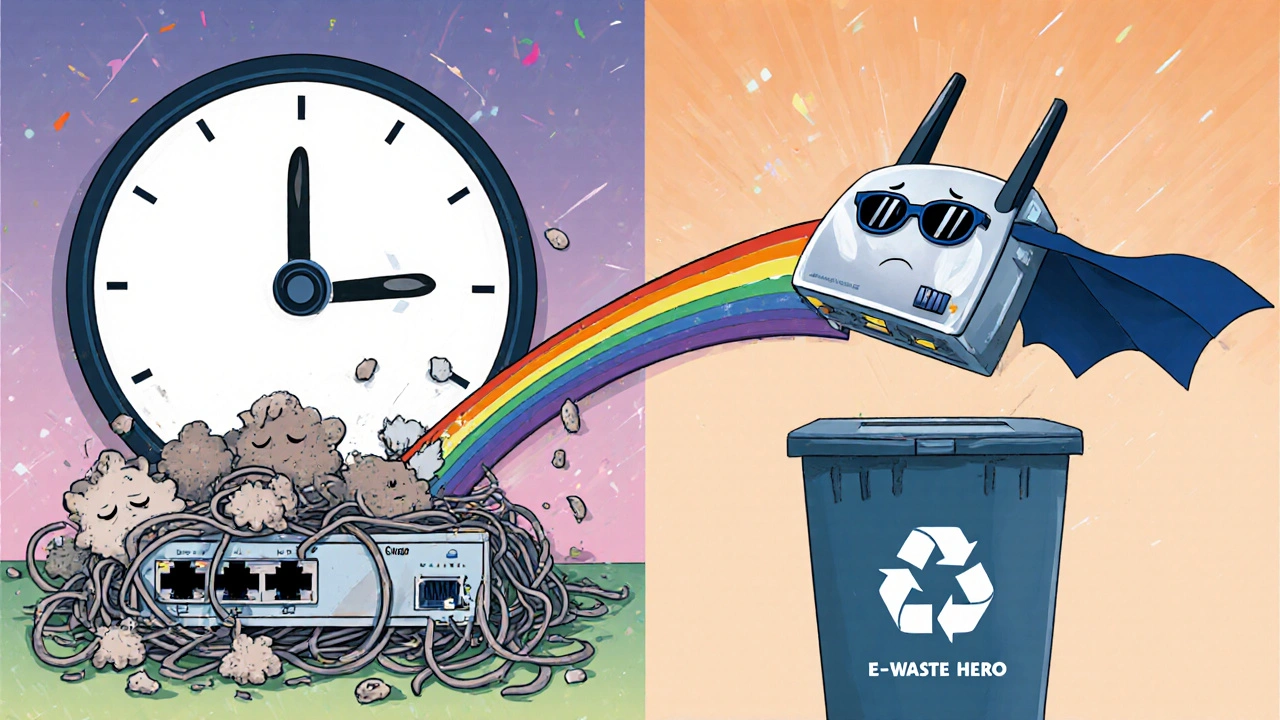
Why Waiting Costs More
People think delaying upgrades saves money. It doesn’t. Gartner’s 2023 analysis shows companies that skip planned refresh cycles pay 43% more in total costs over 7 years. Why? Emergency replacements. Downtime. Lost productivity. Staff frustration.
Imagine a sales team can’t make outbound calls for 3 hours because a switch died. That’s not a $500 phone problem. That’s lost deals, missed calls, angry customers. And when you replace gear last-minute, you pay premium prices. Vendors charge 20-30% more for rush orders. You also miss out on bulk discounts, bundled deals, and warranty extensions.
Meanwhile, companies with scheduled refresh cycles cut unexpected costs by 37%, according to MIT Pros. They know exactly when each device hits its 5-year or 7-year mark. They budget. They plan. They avoid panic.
What to Replace First: Phones or Network Gear?
Start with the network. If your router is older than 5 years, your phones are just riding on borrowed time. A weak switch can cause jitter, dropped calls, and lag-even with brand-new handsets. Test your network first: run a packet loss test, check latency, see if QoS settings are still active.
Then look at your phones. If they’re older than 7 years, start replacing them. But don’t just swap out broken ones. Replace in batches. Replace all 8-year-old Poly VVX units at once. Why? Because if one fails, the next one is likely close behind. Replacing them together means fewer service calls, consistent user experience, and better warranty alignment.
Modern Solutions: Subscription Models Are Changing the Game
Forget buying hardware outright. New models are flipping the script. Poly (now part of HP) launched its “Device as a Service” in March 2024. For $8.50 per device monthly, you get a new phone every 4 years, full warranty, setup, and recycling. Cisco followed with a 3-year standard warranty on new Webex devices as of July 2024-up from 1 year.
These aren’t just marketing gimmicks. They’re responses to real pain points. Businesses hate unpredictable costs. They hate managing warranties. They hate throwing out old gear. Subscription models fix all that. You pay a flat fee. You get upgrades. You never worry about end-of-life.
Gartner predicts that by 2026, 75% of new VoIP deployments will use these models-up from just 28% in 2023. If you’re still buying hardware cold, you’re already behind.

How to Build a Simple Replacement Plan
You don’t need a fancy software system. Start with a spreadsheet. List every VoIP device: model, serial number, purchase date, warranty end, and current status. Update it quarterly.
Set alerts for 5-year and 7-year marks. When a device hits 5 years, start testing performance. At 7 years, begin budgeting for replacement. At 9 years, stop buying spare parts. At 10 years, replace it-even if it still works.
Also, track your network gear separately. Routers and switches get replaced every 5-7 years. Firewalls every 6. UPS units every 3-5 years. Don’t wait for them to fail.
What to Do With Old Gear
Don’t toss it in the trash. California and the EU have strict rules for e-waste. Fines can hit $10,000+ for improper disposal. Even if you’re not in California, you’re still at risk if your equipment contains sensitive data.
Before recycling, wipe all data. VoIP phones store call logs, contacts, even passwords. Use manufacturer tools or factory reset + data overwrite. Then use certified e-waste recyclers. Many vendors like Poly and Cisco offer free take-back programs. Use them.
Final Rule: Replace Before It Breaks
VoIP equipment isn’t like a lightbulb. You don’t wait until it burns out. You replace it before it becomes a liability. Your phones might still ring. Your network might still connect. But if it’s older than 7 years, you’re gambling with your business’s communication.
Set a schedule. Budget for it. Use subscription models if you can. Replace network gear before it fails. Update your phones before they’re unsupported. Don’t wait for the call to drop. Don’t wait for the IT ticket to flood in. Do it now-before next quarter’s budget cycle starts.
How often should I replace VoIP phones?
Replace VoIP phones every 7-10 years, even if they still work. Most manufacturers stop supporting devices after 5-7 years, leaving you without security updates or firmware fixes. Waiting until they break leads to costly emergencies and downtime.
Do VoIP network devices need replacing more often than phones?
Yes. Routers, switches, and firewalls typically need replacement every 5-7 years due to heat, dust, and constant traffic. Phones last longer because they’re simpler hardware. But if your network gear is outdated, even new phones will perform poorly.
Is it cheaper to buy new VoIP gear or use a subscription service?
For most businesses, subscription services like Poly’s Device as a Service ($8.50/device/month) are cheaper long-term. They include automatic upgrades, full warranty, setup, and recycling. Buying outright may seem cheaper upfront, but emergency replacements, lost productivity, and lack of support often cost more over time.
Can I extend the life of my VoIP equipment?
Yes, but only a little. Keep devices clean-dust causes 23% of premature failures. Use UPS units to protect against power surges. Avoid overloading ports. But don’t rely on this to delay replacement. Hardware aging and lack of software support are unavoidable.
What happens if I don’t upgrade my VoIP system?
You risk security breaches, compliance fines, dropped calls, and integration failures. Older systems can’t connect to modern cloud apps like Teams or CRM tools. You’ll also miss out on features like remote work support, AI call analytics, and mobile apps. And if your vendor drops support, you’re on your own.
