When you’re on a VoIP call and the person on the other end sounds like they’re underwater, or your voice cuts out mid-sentence, it’s rarely because of bad internet. More often, it’s because your network didn’t know which packets mattered most. That’s where DSCP comes in. DSCP - Differentiated Services Code Point - is the quiet hero behind clear, lag-free voice calls. It’s a 6-bit flag in every IP packet that tells routers: "This one’s urgent. Let it through first." For VoIP, two classes dominate the conversation: EF and CS. Get them right, and your calls sound perfect. Get them wrong, and you’re fighting static, delays, and dropped words - even on a fast connection.
What DSCP 46 (EF) Really Does for Voice
EF stands for Expedited Forwarding. Its DSCP value is 46, written in binary as 101110. This isn’t just a random number. It’s the industry’s gold standard for real-time voice traffic, defined by the IETF in RFC 3246. When a VoIP phone marks a packet with DSCP 46, every router and switch along the path - Cisco, Juniper, Arista - is supposed to treat it like an emergency vehicle. It gets its own priority queue, often reserved for 25-35% of the link’s total bandwidth. That means even when your network is flooded with file downloads, video streams, or cloud backups, voice packets leap to the front.
Why does this matter? Voice is unforgiving. A 15ms delay is barely noticeable. But 100ms? You start talking over each other. Jitter - variation in delay - causes choppy audio. Packet loss? Dead air. EF doesn’t just speed things up. It guarantees consistent, low-latency delivery. Studies show networks using EF marking consistently hit MOS (Mean Opinion Score) ratings above 4.0 - the threshold for “excellent” call quality. Those using CS3 or AF41 instead? Scores drop below 3.5, and users notice. One company switched from CS3 to EF and saw packet loss on their Avaya system drop from 22% to 0.3%. That’s not a tweak. That’s a fix.
Class Selector (CS) Classes: The Legacy Bridge
Before DSCP, networks used IP Precedence - a 3-bit field that only allowed 8 priority levels. CS classes (CS0 through CS7) were created to make the jump to DSCP smoother. They’re simple: CSx = x × 8. So CS3 is 24, CS4 is 32, CS5 is 40. These aren’t new priorities. They’re old ones dressed in new clothes.
CS3 (24) is often used for signaling traffic - things like SIP invites or registration packets. CS5 (40) was historically used for voice, especially in older systems like Cisco CallManager. But here’s the catch: CS5 is not EF. It doesn’t guarantee the same strict queuing. It’s more like a “high priority” tag, not a “must-pass-now” order. Many legacy VoIP systems still default to CS5, but modern deployments should move to EF. Why? Because EF is designed for real-time media. CS5 is a relic. Using it is like putting a sports car in a regular traffic lane - it’s still fast, but not as fast as it could be.
And CS4 (32)? That’s often used for real-time video. But don’t confuse it with voice. Mixing video and voice into the same EF queue is a common mistake. Video can handle more jitter. Voice can’t. If video floods the EF queue during a network spike, voice gets starved. One lab test showed MOS scores plummeting from 4.2 to 3.1 when video shared the EF queue. That’s the difference between “clear” and “unusable.”
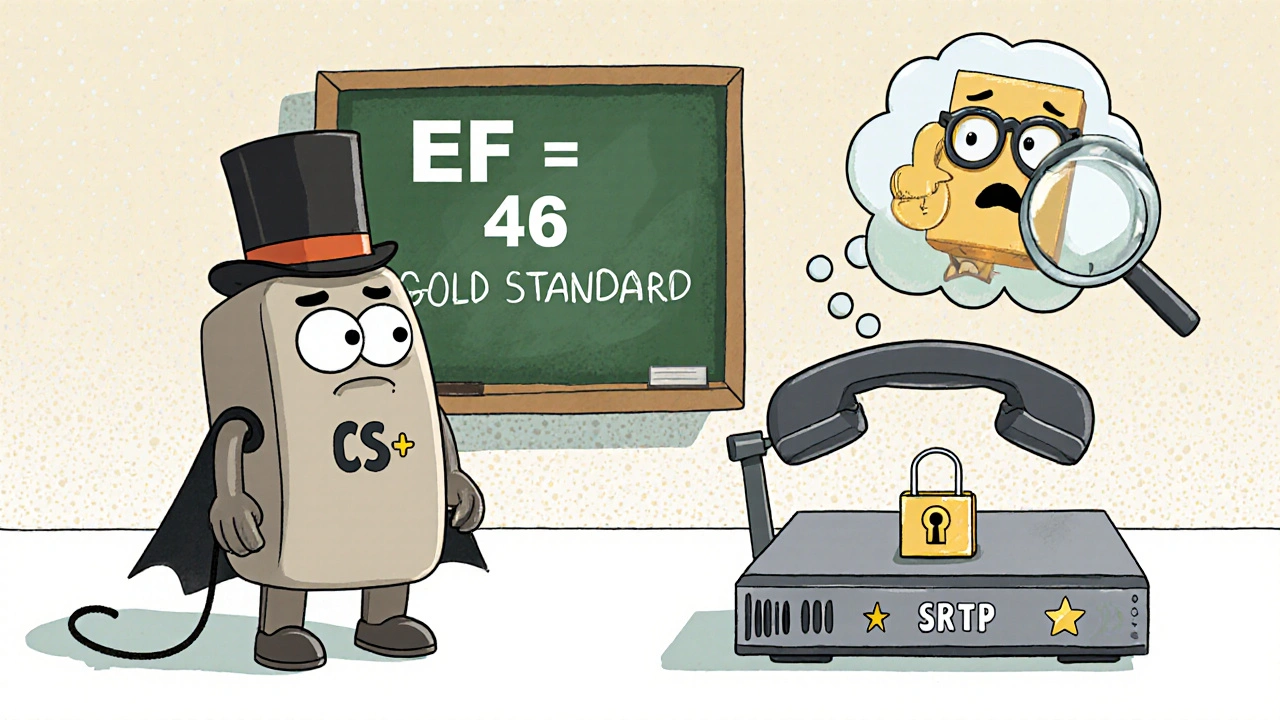
Where to Mark Traffic - And Why It Matters
Marking DSCP isn’t something you do on your laptop. It has to happen at the source. That means your IP phone, your VoIP gateway, or your first-hop switch. Why? Because once a packet leaves your network, you lose control. And if you rely on the network to identify voice traffic - say, by inspecting ports or packet patterns - you’re already behind. Modern VoIP uses SRTP (Secure Real-time Transport Protocol), which encrypts everything. Deep packet inspection? Impossible. You can’t tell if a packet is voice if you can’t read it.
According to Cisco’s own network engineers, 78% of enterprise VoIP deployments now require manual DSCP marking at the source. That’s because encryption made automatic classification obsolete. Your Yealink or Polycom phone must be configured to tag outgoing voice packets with DSCP 46. Your PBX or SBC must do the same for signaling. And your access switch? It must be set to “trust DSCP.” If it doesn’t, it’ll ignore the markings and treat everything as best-effort. That’s how you get 400ms jitter spikes - even on a 1Gbps connection.
One Reddit user spent 18 months fixing morning call quality issues. Every time the office filled up, calls got bad. The fix? Setting their Yealink phones to mark voice with EF, and enabling “trust dscp” on their Cisco Catalyst 9300 switches. Call quality jumped from 78% MOS compliance to 98%. No new hardware. No faster internet. Just correct marking.
What Not to Do: Common Mistakes and Fixes
Here’s where most deployments go wrong:
- Using CS3 for voice: CS3 is for signaling. Voice needs EF. Swap it out.
- Marking video as EF: Video needs bandwidth, not ultra-low jitter. Use AF41 (34) instead.
- Not trusting DSCP on switches: If your switch strips DSCP tags, all your work is wasted. Enable “mls qos trust dscp” on Cisco gear.
- Letting the ISP override markings: Some ISPs ignore DSCP 46. They might reclassify it as AF11 or even best-effort. Ask your provider if they honor EF. If not, consider a business-grade connection with QoS SLAs.
- Assuming cloud services handle it: AWS, Azure, and Google Cloud don’t prioritize your VoIP packets unless you explicitly configure it. Their hypervisors often ignore IP-layer DSCP. Test with tools like Wireshark or Microsoft’s Call Quality Dashboard.
Fixing these isn’t hard. But it requires discipline. One company spent months troubleshooting “random” call drops. Turns out, their Microsoft Teams phones were marking audio as EF, but their Zoom rooms were using CS4. The switch trusted DSCP - but didn’t rewrite conflicting values. They added a policy map to force all voice traffic to EF, and the issues vanished.
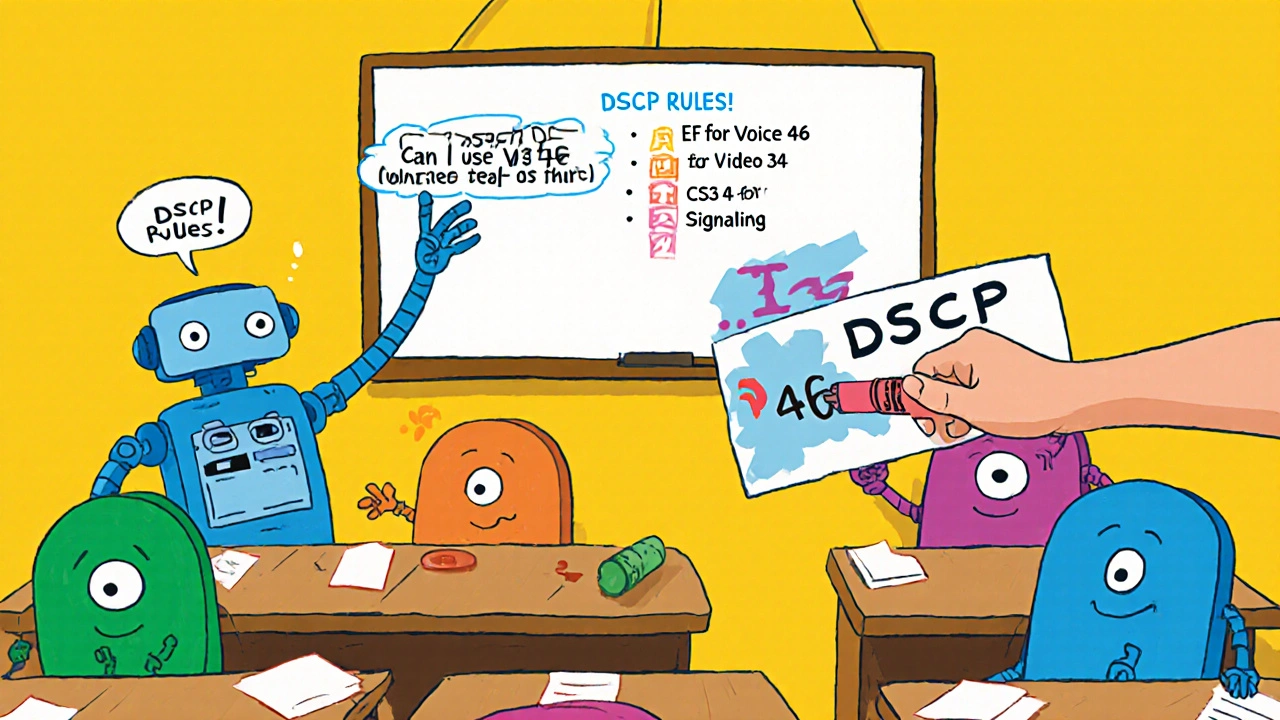
The Bigger Picture: Why This Still Matters in 2025
VoIP isn’t going away. It’s growing. IDC says 92.7% of enterprises use DSCP for voice. The global QoS market will hit $22.8 billion by 2026. But encryption and cloud work are changing the game. With 89% of VoIP traffic now encrypted, you can’t rely on network-based classification anymore. You must mark at the edge - and mark it right.
Even Microsoft Teams now uses dual marking: EF for audio, AF41 for video. That’s the future. Not one-size-fits-all. Smart, layered prioritization. And while AI-driven QoS tools are emerging - Cisco’s upcoming Adaptive DSCP feature will auto-tune markings based on network load - the foundation hasn’t changed. EF is still the voice standard. CS classes still support legacy systems. And if you skip the basics, your calls will suffer.
Look at the numbers: Enterprises using EF marking report 82.6% of calls with MOS scores above 4.0. Those using alternatives? Only 63.2%. That’s not a small gap. That’s the difference between employees who can collaborate without frustration - and those who dread conference calls.
Quick Implementation Checklist
- Confirm your VoIP phones or endpoints are configured to mark voice traffic with DSCP 46 (EF).
- Ensure signaling traffic (SIP, H.323) is marked as CS3 or CS5 - not EF.
- On your access switches, enable “trust dscp” so incoming markings are honored.
- Configure a priority queue on your core routers for DSCP 46, with 25-35% bandwidth reserved.
- Verify your ISP doesn’t strip or remap DSCP 46. Ask for a QoS SLA if needed.
- Test with Wireshark or Microsoft’s Call Quality Dashboard. Look for EF tags and low jitter.
- Don’t use EF for video. Use AF41 (34) instead.
- For mixed environments (Teams, Zoom, Polycom), use policy maps to normalize DSCP values at network boundaries.
It’s not glamorous. But it’s essential. DSCP isn’t magic. It’s just a number in a packet header. But get that number right, and your voice calls will be the clearest thing on your network.
What is the DSCP value for VoIP voice traffic?
The standard DSCP value for VoIP voice traffic is 46, known as Expedited Forwarding (EF). This marking ensures voice packets receive priority treatment across routers and switches, minimizing latency and jitter. It’s defined by the IETF in RFC 3246 and is the only recommended value for real-time voice in professional deployments.
Is CS5 the same as EF for VoIP?
No. CS5 (DSCP 40) is a legacy Class Selector value inherited from older IP Precedence systems. While it was commonly used for voice in the past, it doesn’t guarantee the same strict, low-latency queuing as EF (DSCP 46). EF is purpose-built for real-time voice and should replace CS5 in modern networks.
Why can’t my network automatically detect VoIP traffic?
Most VoIP traffic today uses SRTP (Secure Real-time Transport Protocol), which encrypts the payload. This makes deep packet inspection impossible - routers can’t look inside the packet to identify voice. As a result, over 78% of enterprise networks now require manual DSCP marking at the source, like the IP phone itself.
Should I mark video traffic with EF too?
No. Video can tolerate more jitter than voice. Marking video as EF can starve actual voice traffic during congestion, causing choppy calls. Use AF41 (DSCP 34) for video instead. Microsoft Teams and other UC platforms use this exact combination: EF for audio, AF41 for video.
My ISP says they don’t honor DSCP 46. What now?
If your ISP ignores DSCP markings, your voice traffic gets treated like regular internet data - meaning it can be delayed or dropped during congestion. Ask for a business-class connection with a QoS SLA. If that’s not available, consider using a dedicated internet line for VoIP or deploying a local SBC with traffic shaping to minimize the impact.
How do I verify my DSCP markings are working?
Use Wireshark to capture packets from a VoIP phone and check the IP header’s DSCP field. Look for EF (46) on voice packets and CS3/CS5 on signaling. You can also use Microsoft’s Call Quality Dashboard for Teams calls - it reports DSCP values and jitter metrics. If you see DSCP 0 or AF11 on voice traffic, your marking is broken.
