When a lead calls your business, how fast do you answer? If it takes more than a minute, you’re already losing ground. Research shows companies that respond within 60 seconds are 390% more likely to qualify that lead. But manually logging calls, switching between apps, and chasing down contact details eats up time-and kills conversions. That’s where VoIP and HubSpot integration comes in. It doesn’t just make calls easier; it turns every phone interaction into a smart, automated step in your sales process.
Why VoIP + HubSpot Changes Everything for Sales Teams
Before integration, sales reps spent up to 30% of their day just managing call logs. They’d dial a number, talk to a lead, then switch to HubSpot to type in notes, tag the lead, and schedule follow-ups. Mistakes happened. Notes were incomplete. Calls got missed. And worst of all-leads waited too long to hear back. With VoIP and HubSpot connected, that changes. When a lead calls, their info pops up on your screen before you even answer. The system automatically logs the call, records the duration, tags the outcome, and even transcribes what was said. No typing. No switching. No forgetting. HubSpot launched its native VoIP feature in 2021, but most teams now use third-party tools like Dialpad, Nextiva, or VoiceSpin. Why? Because native HubSpot VoIP only gives you basic click-to-call and logging. Third-party integrations add AI call summaries, real-time coaching, power dialers, and sentiment analysis-all things that actually move the needle on conversions.How It Works: From Call to Conversion in Seconds
Here’s what happens when a lead calls your business with VoIP and HubSpot connected:- The caller dials your business number-connected to your VoIP provider.
- Within 1.5 seconds, HubSpot pulls up their full profile: past emails, deal stage, last contact date, and notes.
- You answer the call. The system starts recording automatically.
- After the call ends, AI transcribes the conversation and highlights key phrases like “interested in pricing” or “waiting for competitor quote.”
- HubSpot updates the lead’s status, creates a task for follow-up, and even sends a personalized email template based on what was said.
Native HubSpot VoIP vs. Third-Party Tools: What’s Really Better?
HubSpot’s built-in VoIP is simple and cheap-$40 per user per month on top of Sales Hub Professional or Enterprise. But it’s barebones. You get click-to-call, automatic logging, and SMS. That’s it. Third-party tools cost more-usually $15 to $35 per user per month-but they deliver real power:| Feature | HubSpot Native VoIP | Dialpad | Nextiva | VoiceSpin | FreJun |
|---|---|---|---|---|---|
| Click-to-call | ✓ | ✓ | ✓ | ✓ | ✓ |
| Auto call logging | ✓ | ✓ | ✓ | ✓ | ✓ |
| AI call transcription | ✗ | ✓ (92% accuracy) | ✓ (88% accuracy) | ✓ (90% accuracy) | ✓ (87% accuracy) |
| Real-time coaching | ✗ | ✓ | ✗ | ✗ | ✗ |
| Power dialer / auto dial | ✗ | ✓ | ✓ | ✓ (3x more connections) | ✓ |
| Lead scoring from call data | ✗ | ✗ | ✗ | ✓ (22% higher conversion) | ✓ (27% more accurate) |
| Omnichannel (voice, chat, SMS) | ✗ | ✓ | ✗ | ✗ | ✓ |
| Price per user/month | $40 | $15+Dialpad plan | $25 | $30 | $35 |

What You Can Automate (And What You Shouldn’t)
The real magic isn’t in logging calls-it’s in what you do after. Here are powerful automations teams actually use:- If a lead says “I’m comparing vendors,” trigger a comparison email with your pricing sheet.
- If a call ends with “I’ll call back next week,” create a task for 7 days later and tag the lead as “Warm - Follow Up.”
- If a lead asks about pricing three times in a week, bump their score and notify the account executive.
- If a call is flagged as “Not Interested,” send a short survey and move them to a nurture sequence.
Common Pitfalls and How to Avoid Them
Even the best integrations fail if set up wrong. Here are the top mistakes-and how to fix them:- Call logs not syncing: Happens after HubSpot updates. Solution: Check sync settings. Increase sync frequency or upgrade to Enterprise for better reliability.
- Wrong call dispositions: 41% of failed integrations fail here. Solution: Create 5-7 clear tags like “Interested - Pricing,” “Unreachable,” “Competitor Mentioned.” Train your team to use them consistently.
- Phone drops during Zoom meetings: Native HubSpot VoIP has this issue. Solution: Switch to Dialpad or Nextiva-they handle multi-app use better.
- Missing compliance: Automated dialing must follow TCPA rules. Solution: Use tools with built-in opt-out management. Never auto-dial numbers on the Do Not Call list.
- Too much AI, not enough human touch: AI can flag a lead as “high intent,” but if no one calls them back, it’s useless. Solution: Set up alerts for top-scoring leads. Assign them within 15 minutes.
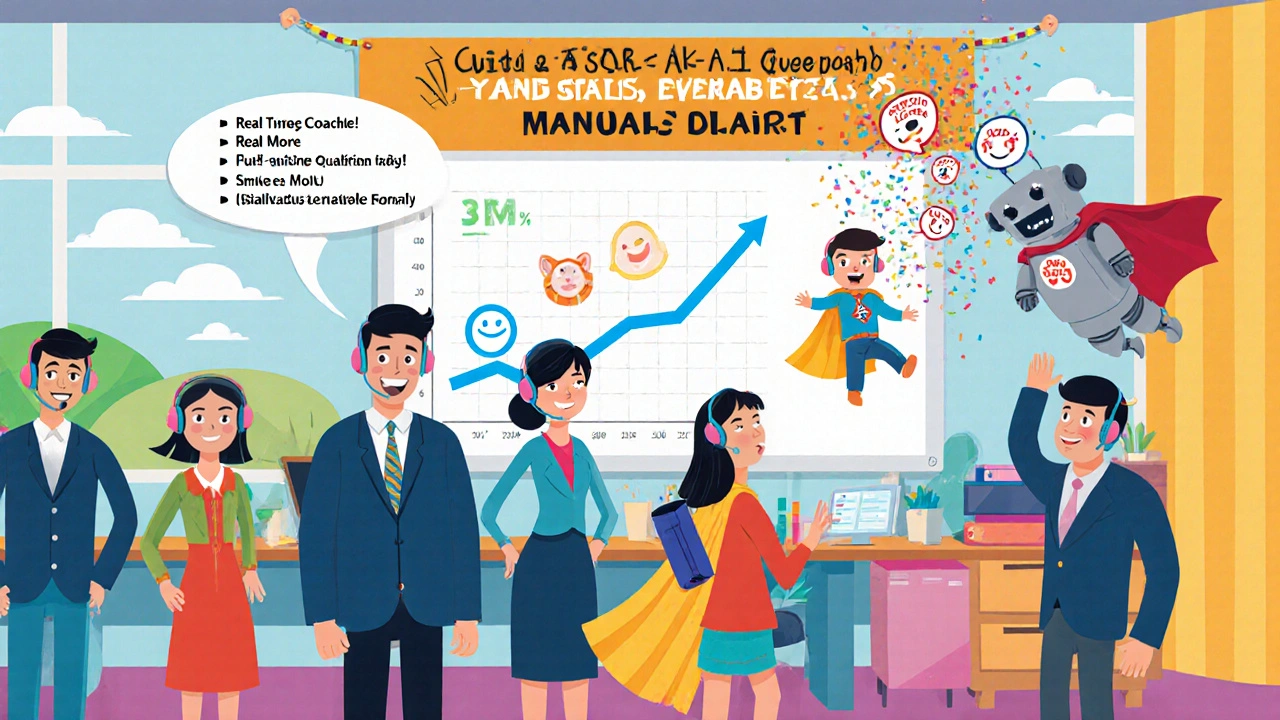
Who Should Use This-and Who Doesn’t Need It
This integration isn’t for everyone. Here’s who wins:- Sales teams with 5+ reps: The more calls you handle, the more time you save.
- High-volume lead gen businesses: Real estate, SaaS, insurance, agencies.
- Teams with long sales cycles: When leads need nurturing, automated follow-ups make the difference.
- You get fewer than 20 calls a week.
- You’re still using paper forms or Excel to track leads.
- You don’t have a CRM strategy yet. Integration won’t fix bad processes.
Getting Started: A Simple 5-Step Plan
You don’t need a tech team. Here’s how to launch in under a week:- Choose your tool: Pick HubSpot Native if you’re small. Pick Dialpad or Nextiva if you want AI and dialers.
- Connect your number: In HubSpot, go to Settings > Integrations > Telephony. Follow the setup wizard.
- Map call dispositions: Create 5-7 tags that match your sales stages. Don’t overcomplicate.
- Build one automation: Start with “If call ends with ‘interested,’ send follow-up email.”
- Train your team: Spend 2 hours showing them how the screen pop works and why logging matters.
What’s Coming Next
HubSpot’s roadmap shows big changes ahead:- Q2 2024: Omnichannel routing-calls, chats, and SMS handled in one place.
- Q3 2024: Predictive lead scoring based on call tone and word choice.
- Q4 2024: WhatsApp integration for global teams.
Do I need to pay extra for VoIP integration with HubSpot?
Yes. HubSpot’s native VoIP costs $40 per user per month on top of Sales Hub Professional or Enterprise ($800+/month). Third-party tools like Dialpad or Nextiva charge extra too-usually $15-$35 per user per month-but they include advanced features like AI transcription and power dialers that HubSpot doesn’t offer.
Can I use VoIP integration on my phone?
Yes. All major integrations work on iOS and Android apps. You can receive calls, log them, and access contact info directly from your mobile device. HubSpot’s native app and tools like Dialpad and Nextiva have full mobile support with push notifications for incoming calls.
Does VoIP integration work with other tools like Zoom or Slack?
Yes, but not always natively. HubSpot integrates with Zoom for meeting logging, but VoIP calls made through Zoom aren’t automatically tracked unless you use a third-party tool like Dialpad, which supports both Zoom and HubSpot simultaneously. Slack integrations are limited to notifications-like alerts when a lead calls-rather than full call control.
How accurate is the AI transcription?
Top tools like Dialpad and VoiceSpin achieve 90%+ accuracy on clear calls. Accuracy drops to 70-80% with background noise, accents, or technical jargon. Always review transcriptions before using them for lead scoring or follow-ups. They’re great for catching keywords like “price,” “demo,” or “competitor,” but not perfect for full context.
What happens if the integration breaks after a HubSpot update?
Sync issues happen, especially with native HubSpot VoIP. Check your integration dashboard first. Most third-party providers like Nextiva and Dialpad have dedicated support teams that respond within hours. HubSpot’s standard support takes 1-2 business days. If calls stop logging, temporarily switch to manual logging until the fix is live. Always test integrations after major software updates.
Is VoIP integration secure and compliant?
Yes. HubSpot and its top partners use TLS 1.2+ and AES-256 encryption for all call data. Most integrations include TCPA-compliant features like automatic opt-out handling and Do Not Call list checks. Always confirm your provider is SOC 2 certified and complies with regional laws like GDPR if you serve international leads.
