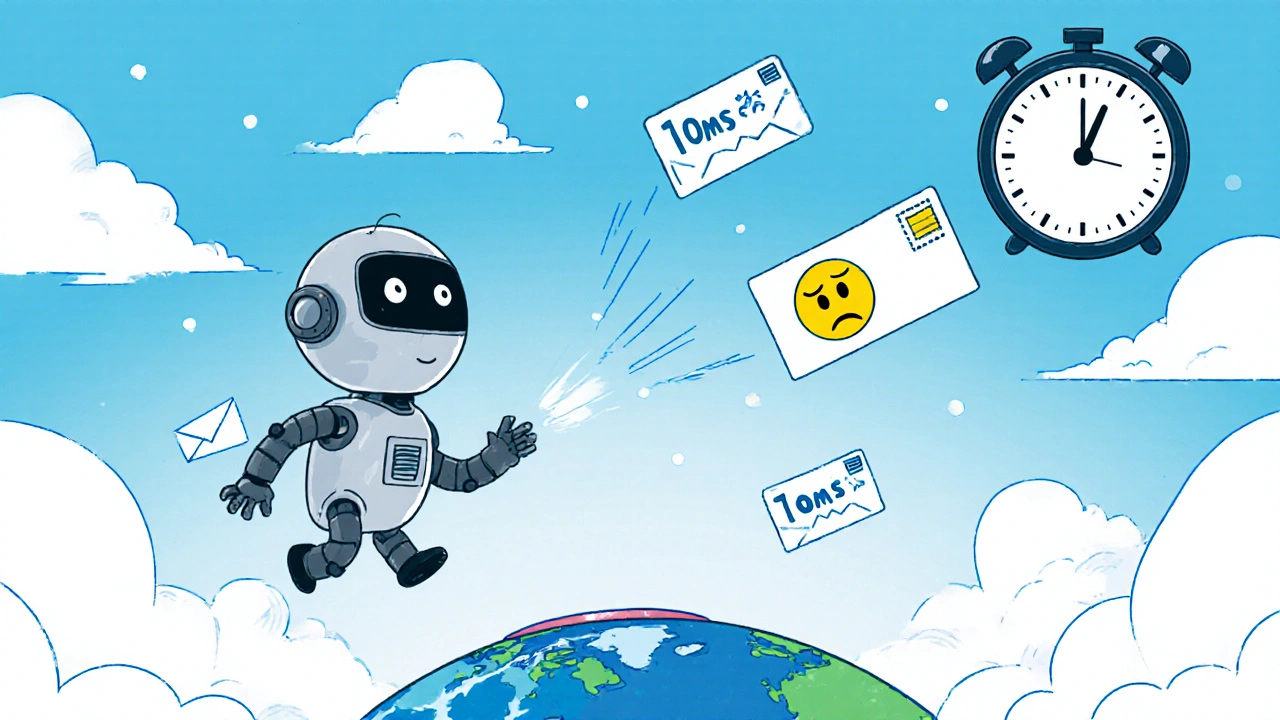VoIP Packetization: How Audio Gets Packaged for Internet Calls
When you speak on a VoIP call, your voice doesn’t travel as a continuous stream—it’s broken into tiny chunks called VoIP packetization, the process of dividing voice audio into discrete data packets for transmission over IP networks. Also known as audio packetization, it’s the hidden engine behind every clear or choppy call you’ve ever made. Without it, your voice couldn’t ride the internet like data does. But how those packets are sized, timed, and handled makes all the difference between a call that flows like a face-to-face chat and one that stutters like a bad satellite connection.
Every VoIP call relies on VoIP codecs, algorithms that compress and decompress voice audio to reduce bandwidth use to shrink the audio before it’s split into packets. Common ones like G.711, G.729, and Opus each handle packetization differently. G.711 uses larger packets for higher quality but eats bandwidth. Opus adapts packet size on the fly, making it ideal for unstable networks. Then there’s network bandwidth, the amount of data your connection can handle at once. Too little bandwidth, and packets get delayed or dropped—leading to lag, echo, or dropped words. Packet size directly affects this: smaller packets reduce delay but increase overhead; larger packets save overhead but risk bigger delays if one gets lost.
It’s not just about the numbers. SIP packetization, how the Session Initiation Protocol manages the timing and delivery of these voice packets plays a big role too. If your SIP server or phone misconfigures the packet interval—say, sending packets every 20ms instead of 30ms—it can overload your router or cause jitter. Many businesses fix call quality issues by tuning these settings, not by upgrading hardware. And it’s not just IT teams doing this. Schools using VoIP paging, churches running global outreach, and remote teams relying on Slack calls all depend on proper packetization to keep communication smooth.
What you’ll find in the posts below isn’t theory—it’s real fixes. You’ll see how transrating adjusts packet sizes without hurting quality, how MOS and PESQ measure the impact of packet loss, and why transcoding can break your call even if your internet is fast. There’s no fluff here. Just how to make sure your voice doesn’t get lost in translation—digitally speaking.