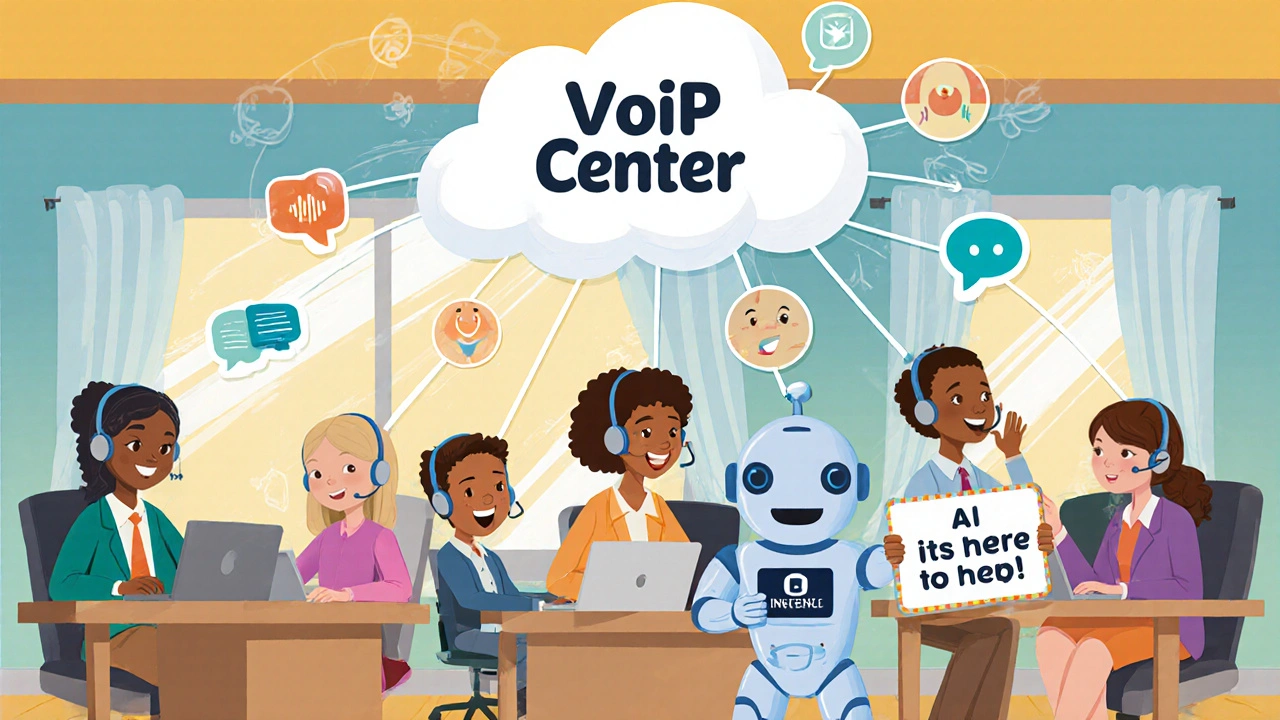VoIP Features: What Matters and How to Use Them Right
When you think of VoIP features, the capabilities that make internet-based phone systems smarter than traditional landlines. Also known as IP telephony features, it lets you do far more than just make calls—like tagging conversations, recording for compliance, securing your network, and fine-tuning audio quality with codecs. These aren’t just fancy add-ons. They’re the tools that turn a basic phone line into a business asset.
Take call tagging, the practice of labeling every call with a reason or outcome, like "Sale Closed" or "Complaint Escalated". It’s not about organizing data—it’s about making your team faster. Sales teams use it to spot patterns. Support teams use it to reduce repeat calls. And managers use it to see who needs training. Without it, you’re flying blind. Then there’s VoIP call recording, a legal and operational must-have for compliance, training, and dispute resolution. But setting it up wrong can land you in legal trouble. You need consent triggers, proper storage, and the right codec choices—all things that affect both quality and cost.
And let’s not forget VoIP security, the layer that stops hackers from draining your account with toll fraud or eavesdropping on sensitive calls. Most people think VoIP is safe because it’s "just internet." But SIP brute-force attacks, weak passwords, and open ports are common. Least privilege access, rate limiting, and secure SIP registration aren’t optional—they’re the difference between a $500 bill and a $5,000 disaster. Meanwhile, VoIP codecs, the compression engines that turn your voice into digital packets, control everything from call clarity to bandwidth use. A 10ms packet interval sounds great on paper, but in real networks, 20ms is the sweet spot for most businesses. Choosing the wrong one means choppy calls, even with a fast internet connection.
These features don’t exist in a vacuum. Call tagging needs recording to work well. Recording needs security to be legal. Security needs proper access controls to be effective. And codecs affect every single one of them. You can’t just pick one and call it done. You need the whole system working together.
What you’ll find below isn’t a list of buzzwords. It’s a collection of real, tested guides on exactly how these features work—no fluff, no vendor hype. Whether you’re setting up a virtual receptionist for a remote team, fixing audio that’s too quiet on Zoom, or stopping a SIP attack before it costs you money, the posts here give you the exact steps. No theory. No guesswork. Just what works.