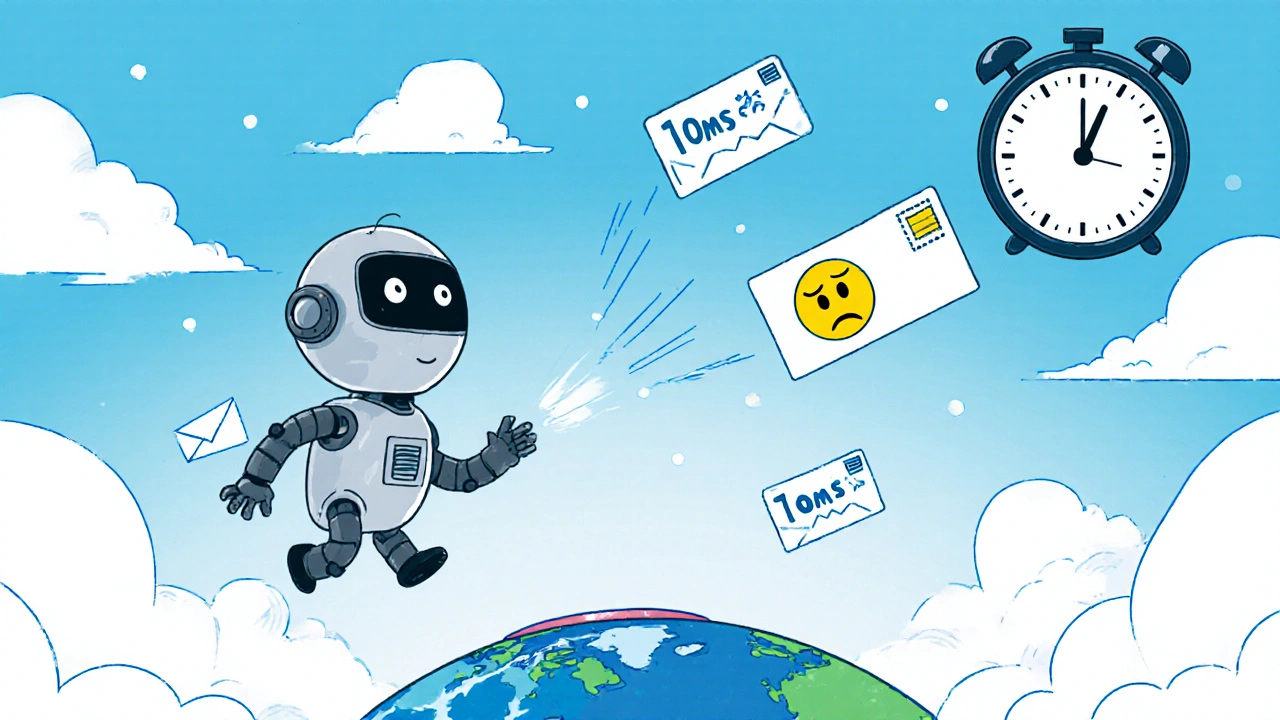VoIP Audio Quality: Fix Crackles, Latency, and Dropouts for Clearer Calls
When your VoIP call sounds like it’s coming through a tin can, or cuts out every few seconds, it’s not just annoying—it’s costing you time, trust, and maybe even sales. VoIP audio quality, how clearly and reliably voice travels over internet connections. Also known as voice clarity, it’s the difference between a professional conversation and a frustrating mess. This isn’t about having the most expensive headset. It’s about understanding what’s really happening between your microphone and the person on the other end.
VoIP codecs, the software that compresses and unpacks your voice for transmission are the backbone of audio quality. G.711 gives you CD-like sound but uses more bandwidth. G.729 saves bandwidth but can sound robotic if the network stutters. Then there’s Opus—modern, flexible, and often the best choice for mixed environments. But even the best codec fails if your network is congested. That’s where MOS, a standard scale from 1 to 5 that rates voice quality based on human listening tests comes in. A MOS score below 3.5 means people notice the problems. PESQ, an automated tool that mimics human perception of voice distortion helps IT teams spot issues before customers complain. These aren’t just tech terms—they’re your early warning system.
Latency, jitter, and packet loss are the hidden killers. Latency is the delay between when you speak and when they hear it. Jitter is when those voice packets arrive unevenly, causing choppy audio. Packet loss? That’s when data drops entirely, and your voice disappears in bursts. You can’t fix these with a better microphone. You fix them by checking your router, prioritizing VoIP traffic with QoS, or switching to a wired connection. Even your Wi-Fi channel matters—crowded networks turn clear calls into static-filled nightmares.
And it’s not just about the tech. Your setup matters. A cheap USB headset on a noisy home office? That’s a recipe for bad audio. A DECT headset in a busy call center? That’s reliability built in. You don’t need to spend thousands. But you do need to match the tool to the job.
Below, you’ll find real fixes for the most common audio problems—from calls that are too quiet or too loud, to codecs that sound broken, to networks that choke on traffic. No fluff. No theory without practice. Just clear, actionable steps to make every call sound like you’re in the same room.