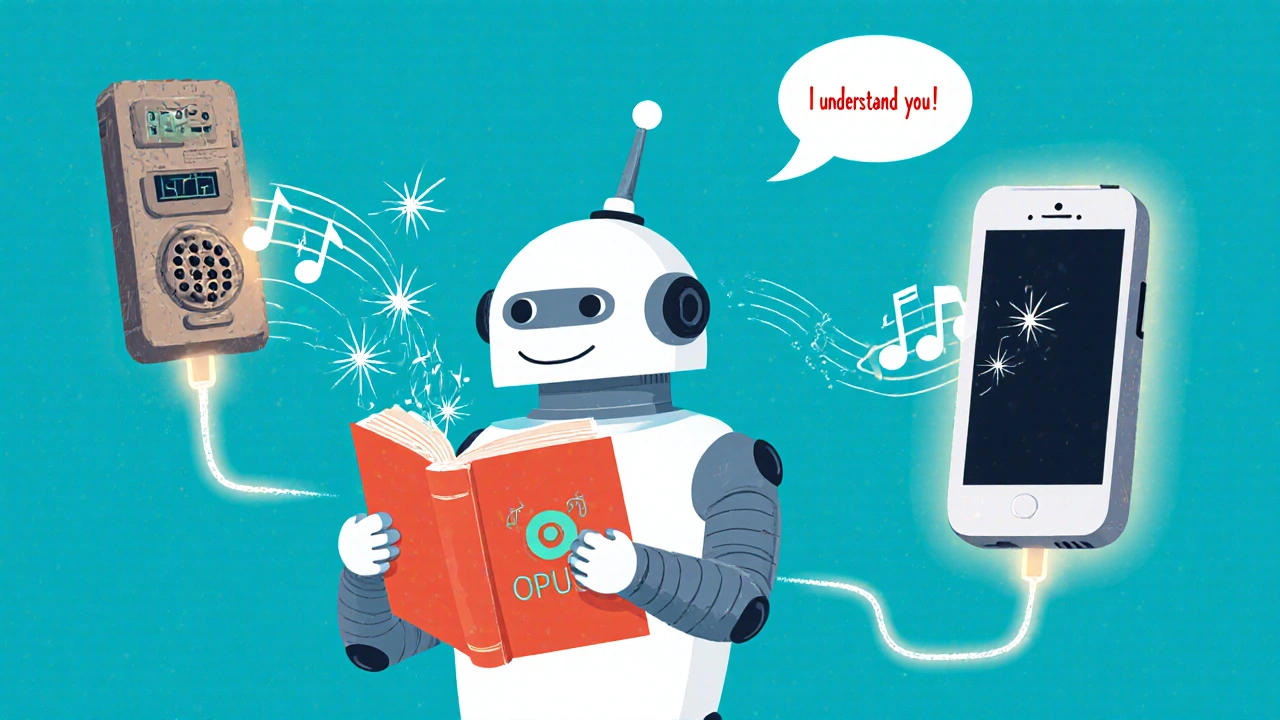Transcoding Latency: What It Is and How It Slows Down Your VoIP Calls
When your VoIP call sounds delayed, robotic, or cuts out in chunks, transcoding latency, the delay caused when a system converts one audio codec to another in real time. It's not the same as network lag—it's the hidden processing time inside your phone system or provider’s server that turns smooth speech into choppy fragments. This isn’t just a tech detail. If you're using cloud VoIP, hybrid systems, or connecting legacy phones to modern networks, transcoding latency is silently eating into your call quality.
Every time a call moves between devices or providers using different codecs—say, from G.711 to G.729 or Opus to AAC—the system has to decode the audio and re-encode it. That process takes time. And when you stack multiple transcodes on one call—like a mobile app talking to a desk phone through a cloud PBX—the delays add up. codec packetization interval, how often audio is packaged for transmission plays a big role here. Shorter intervals (like 10ms) mean more packets, more processing, and more chance for delay. Most systems default to 20ms because it balances quality and speed. But if your provider is doing unnecessary transcoding, even 20ms can become 60ms or more. That’s enough to make conversations feel out of sync, like a bad Zoom call with no echo cancellation.
Transcoding isn’t always avoidable. If you’re integrating an old fax machine with a SIP trunk, or connecting a hospital paging system to a cloud phone system, you’re likely stuck with it. But you don’t have to accept poor quality. MOS and PESQ, metrics used to measure voice quality in VoIP often drop because of transcoding, not poor internet. Real-world tests show that calls with multiple transcoding steps can score 2.5 on the MOS scale—barely acceptable—while direct codec matches hit 4.5 or higher. And it’s not just about clarity. High latency can trigger call drops, confuse AI call analyzers, and ruin recordings meant for compliance.
The fixes are simple but often overlooked. First, match codecs end-to-end. If your phones and provider both support Opus, force that setting. Second, avoid mid-call conversions—some providers auto-transcode to save bandwidth, but that’s a trap. Third, check your SIP trunk settings. Many cheap VoIP services default to G.729 (a compressed, low-bandwidth codec) even when you have plenty of bandwidth, forcing unnecessary conversions. And if you’re using ATAs for analog phones, know that they often add 30–50ms of latency just by converting analog to digital.
You won’t find transcoding latency on your monthly bill. But you’ll feel it in every awkward pause, every "What?" from the other end, every time a customer hangs up because the call felt broken. The posts below show you how to spot it, test it, and stop it—whether you’re running a call center, a church hotline, or a remote team on Zoom. No theory. No jargon. Just how to make your calls sound clear, fast, and human again.