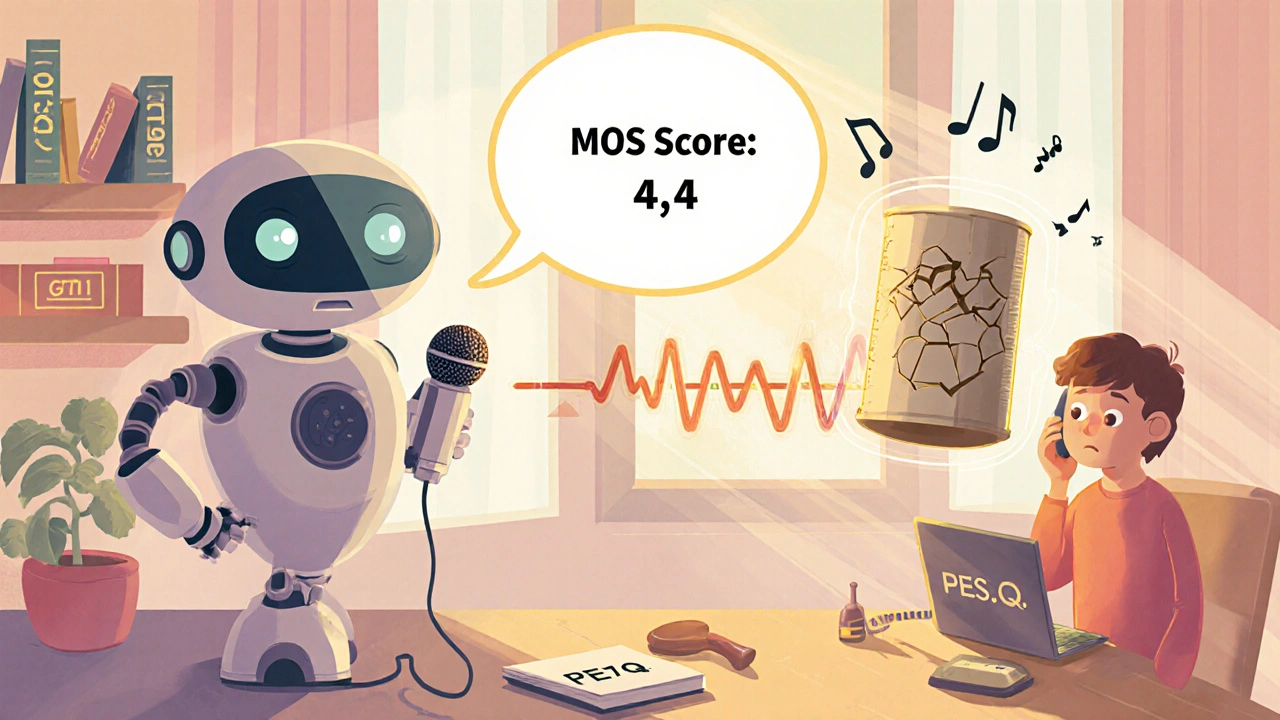MOS in VoIP: What It Is, Why It Matters, and How to Improve It
When you make a VoIP call and the person on the other end says, "I can barely hear you," or "You’re breaking up," they’re not just being picky—they’re reacting to something called MOS, Mean Opinion Score, a standardized way to measure voice quality in internet calls. Also known as voice quality score, it’s the closest thing we have to a human-rated heartbeat for your call. MOS isn’t some fancy tech term reserved for engineers. It’s the real number that tells you if your calls sound natural or like a robot talking through a tin can.
MOS scores range from 1 to 5. A 5 means crystal clear—like you’re in the same room. A 3 is okay for a quick chat but annoying if you’re on a long call. Anything below 3? People hang up. And here’s the catch: MOS isn’t just about bandwidth. It’s affected by codec packetization interval, how often your voice is chopped into digital packets, transcoding, when your call gets converted between audio formats, and even how your network handles jitter and packet loss. If you’ve ever wondered why your Zoom call sounds fine at home but terrible at the coffee shop, MOS is why.
Most businesses ignore MOS until customers complain. But the best teams check it daily. They know that a 0.5-point drop in MOS can mean 20% more dropped calls, longer hold times, and frustrated agents. You don’t need a $10,000 analyzer to track it—many VoIP systems show MOS in their dashboards. If yours doesn’t, you’re flying blind. And if you’re using older codecs like G.711 without checking packetization, you’re wasting bandwidth and hurting quality.
The posts below give you the real-world fixes: how to adjust 10ms vs 20ms vs 30ms settings to balance quality and speed, why transcoding is killing your calls, and how to spot hidden network issues that drag MOS down. You’ll also see how call volume spikes, wireless headsets, and even SIP registration problems can quietly erode your voice quality. No theory. No fluff. Just what actually works when your calls sound bad and you need to fix them fast.