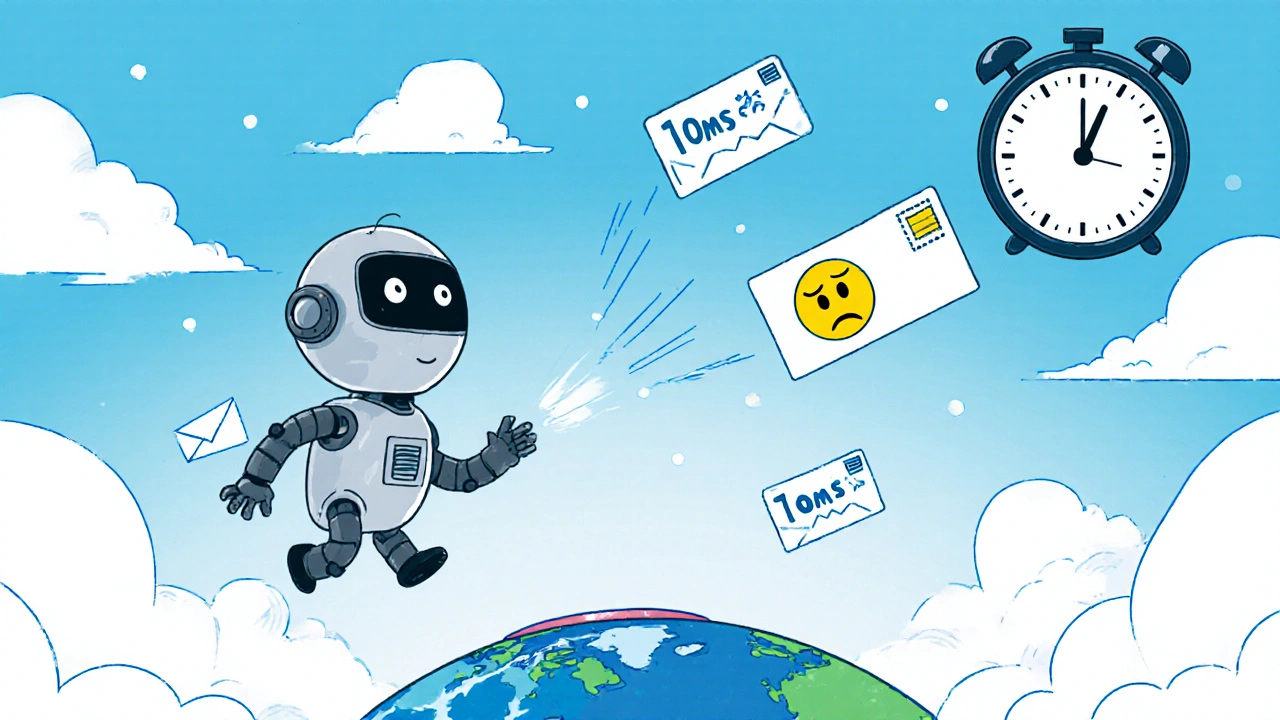Codec Delay: What It Is, Why It Matters, and How to Fix It
When you make a VoIP call, codec delay, the time it takes for voice data to be compressed, transmitted, and decompressed. It's also known as audio latency, and even a small delay—like 150 milliseconds—can make conversations feel awkward or out of sync. This isn’t just a technical glitch; it’s why people say ‘You’re cutting out’ or ‘I lost you there’ during calls. If your team uses VoIP for customer service, sales, or remote meetings, codec delay is silently hurting your communication—and maybe your bottom line.
Codec delay doesn’t happen in a vacuum. It’s tied directly to the VoIP codecs, the algorithms that compress voice into digital packets you’re using. G.711, for example, has almost no delay because it doesn’t compress much—but it eats up bandwidth. G.729 cuts bandwidth use by 80%, but adds 10–30ms of delay per packet. Then there’s transcoding, when one codec is converted to another mid-call, which can add another 20–50ms of lag. And if your network is congested or your router doesn’t prioritize voice traffic, that delay gets worse. You might think your internet is fast, but if your SIP traffic isn’t getting priority, you’re still fighting latency.
Real-world impact? A call center with 50 agents experiencing 200ms of delay loses about 12 minutes of productive talk time per agent per day. That’s 10 hours lost weekly. Or imagine a family video call where someone keeps talking over another person because the voice arrives late—it’s frustrating, and it breaks the connection. The fix isn’t always buying better hardware. Often, it’s switching codecs, turning off transcoding, or enabling QoS on your router. You don’t need a network engineer to do it.
In the posts below, you’ll find real fixes for codec delay—from choosing the right codec for your bandwidth, to spotting when transcoding is sneaking in and killing your call quality. You’ll also see how tools like MOS and PESQ measure what your ears can’t, and how to avoid hidden delays caused by outdated ATAs or poor Wi-Fi setups. No theory. No fluff. Just what actually works.