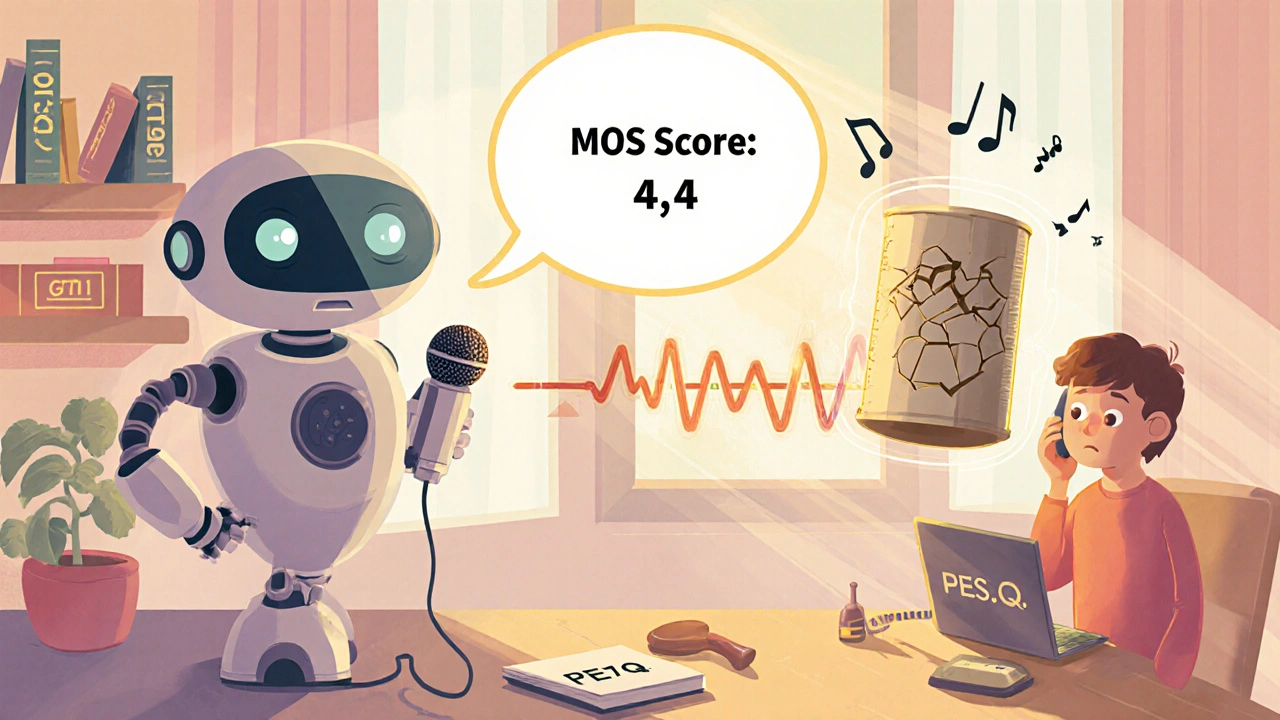Call Quality Measurement: How to Track, Fix, and Improve VoIP Audio Performance
When you're on a call quality measurement, the process of evaluating voice clarity, delay, and reliability in internet-based phone systems. Also known as VoIP audio monitoring, it's not about fancy graphs—it's about knowing why your call sounds like you're talking through a tin can. Most people think bad call quality is just a slow internet connection. But it’s rarely that simple. It’s often jitter, the variation in packet arrival times that causes choppy audio, or packet loss, when voice data drops mid-call, creating gaps or robotic sounds. And then there’s latency, the delay between when someone speaks and when you hear it—even 150ms can make conversations feel awkward and out of sync.
Call quality measurement isn’t just for IT teams. If you run a call center, work remotely, or run a small business phone system, you’re already paying for bad calls—lost sales, frustrated customers, wasted time. Tools like ping tests and bandwidth monitors help, but they don’t tell the whole story. Real call quality needs call quality measurement tools that track MOS scores (Mean Opinion Score), analyze codec performance, and spot when transcoding or packetization intervals are messing with your audio. For example, using 30ms packetization might save bandwidth, but it adds delay that hurts natural conversation. Most businesses stick with 20ms because it balances quality and efficiency—something you can’t guess, you have to measure.
What you’ll find in these posts isn’t theory. It’s what actually works. You’ll learn how to spot hidden issues like transrating errors that silently degrade sound, why your iPhone calls get quiet after a Zoom meeting, and how to fix echo problems caused by mismatched codecs. You’ll see real numbers: how 2% packet loss kills customer satisfaction, why DECT headsets outperform Bluetooth in noisy offices, and how SIP registration failures can silently drop call quality without any error message. This isn’t about buying new gear—it’s about understanding what’s broken and how to fix it with settings you already have.