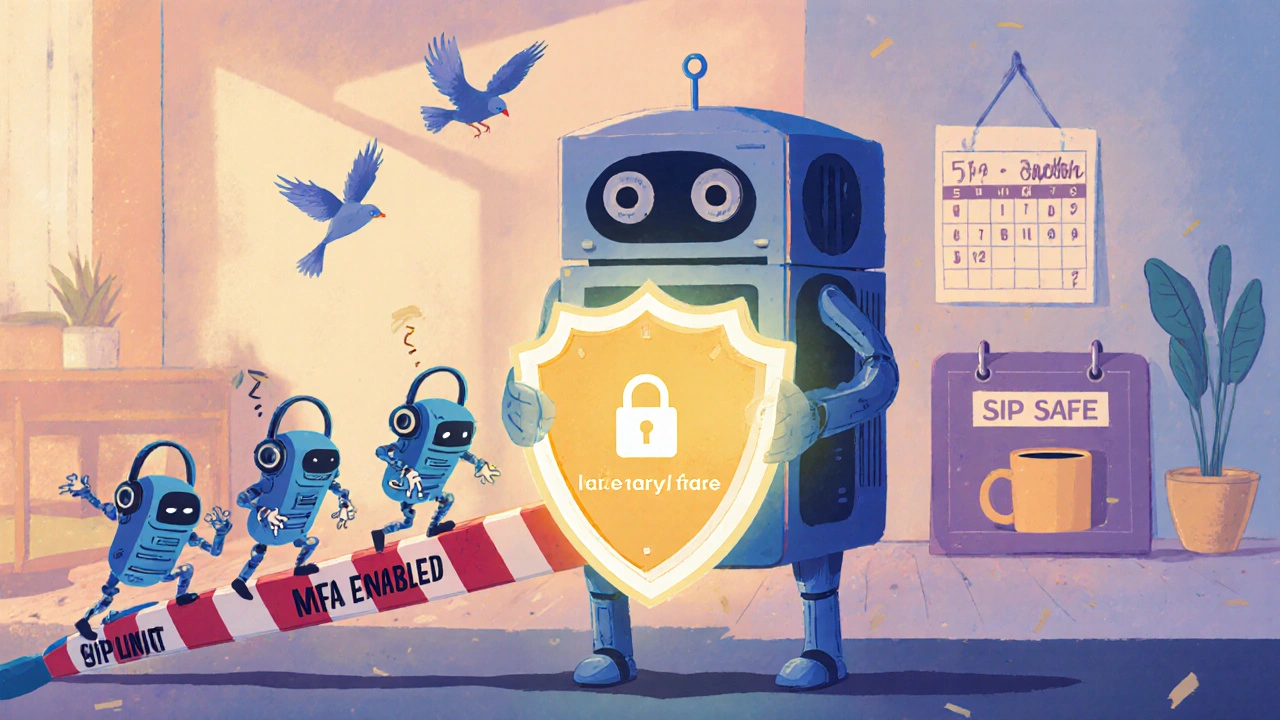Why SIP Brute-Force Attacks Are Killing Small Business VoIP Systems
Your VoIP system isn’t just for calls-it’s a gateway to your business. If someone cracks a SIP extension, they can make thousands of dollars in international calls, drain your bandwidth, and even lock you out of your own phone system. These attacks aren’t rare. In 2023, over 60% of small businesses using FreePBX or similar open-source systems faced at least one brute-force attempt per week. The attackers don’t need fancy tools. They just need a list of common usernames like 100, admin, or info, and a botnet that tries passwords nonstop.
Most companies think they’re safe because they use passwords. But a password like P@ssw0rd123? That’s the digital equivalent of leaving your front door wide open with a sign that says, "Help yourself". SIP brute-force attacks work because they’re automated, relentless, and often come from hundreds of different IP addresses at once. If you’re only relying on a weak password, you’re already losing.
How SIP Brute-Force Attacks Actually Work
It’s not magic. It’s math. Attackers start by scanning the internet for devices listening on port 5060-the default SIP port. Once they find one, they send thousands of fake REGISTER requests, each trying a different username and password combo. They don’t need to guess your exact password. They just need to get lucky once.
Here’s the real problem: most SIP servers don’t lock accounts after failed attempts. They just keep accepting logins. That’s why attackers can try 50,000 passwords in a single day. And when they succeed? They turn your PBX into a calling center for scams. One UK business lost £18,000 in three days when attackers used their system to call premium-rate numbers in Nigeria and Pakistan.
According to FortiGuard Labs, the most common SIP brute-force attack signature-SIP.Register.Brute.Force-triggers when more than 5 failed registrations come from the same IP in under 5 minutes. But smart attackers don’t work that way anymore. They spread their attempts across 1,000+ IPs, making it look like normal traffic. That’s why simple blocking doesn’t work anymore.
Rate Limiting: The First Line of Defense
Rate limiting is like putting a speed bump on your front porch. It doesn’t stop the thief, but it slows them down enough that they give up.
Most SIP servers-whether it’s Asterisk, FreePBX, or FusionPBX-let you set limits on how many REGISTER requests are allowed per IP per minute. The sweet spot? 3 to 5 failed attempts in 5 minutes. After that, the server ignores that IP for 10 to 15 minutes.
Here’s what that looks like in practice:
- Attackers hit your server 100 times in 2 minutes from IP
192.168.1.100→ blocked for 15 minutes - They switch to IP
192.168.1.101→ same thing happens - After 5 or 6 attempts from different IPs, they realize it’s not worth the effort
ExtraHop’s security team found that rate limiting alone reduces successful brute-force attempts by 62%. But here’s the catch: if you set it too low, you’ll block your own remote workers. One IT manager in Exeter told me his sales team kept getting locked out during morning huddles because three people dialed in at once and mistyped their PINs. The fix? Raise the limit to 5 attempts per 10 minutes and add a 1-minute cooldown instead of a full 15-minute ban.
Fail2ban: Automated IP Blocking That Actually Works
Fail2ban is the unsung hero of VoIP security. It’s free, open-source, and monitors your SIP logs in real time. When it sees too many failed logins, it automatically adds a firewall rule to block that IP.
Setting it up isn’t hard. You install it, create a custom filter for SIP, and tell it to watch your Asterisk or FreePBX log file-usually /var/log/asterisk/full or /var/log/freepbx.log. Then you configure a jail with these settings:
maxretry = 5→ block after 5 failed attemptsfindtime = 600→ look at attempts in the last 10 minutesbantime = 900→ block for 15 minutes
On Reddit, user VoIPAdmin87 said his system went from 2,500 attack attempts per day to under 50 after adding Fail2ban. That’s a 98% drop.
But here’s the flaw: if an attacker uses 1,500 different IPs (which they do), Fail2ban gets overwhelmed. Each IP tries once, gets blocked for 15 minutes, then moves on. You’re playing whack-a-mole. That’s why Fail2ban alone isn’t enough.

Strong Authentication: The Only Real Fix
Rate limiting slows attackers. Fail2ban blocks them temporarily. But only strong authentication stops them for good.
Here’s what strong authentication means in 2025:
- Passwords must be 15+ characters-mix uppercase, lowercase, numbers, and symbols. No dictionary words. No birthdays. No
Company2025! - Multi-factor authentication (MFA) is mandatory-even for internal extensions. Acrobits, RingCentral, and other modern SIP providers now build MFA directly into their apps. You get a push notification or code via an authenticator app before you can log in.
- Passwords change every 90 days-automatically. No exceptions.
A healthcare provider in Devon cut their SIP breach rate from 12% to 0.3% after forcing MFA on all remote users and upgrading passwords to 18-character random strings. That’s not luck. That’s math.
And yes, MFA adds friction. But it’s better than losing £20,000 to fraud. The alternative? You’re not just at risk-you’re already compromised.
Why Most Small Businesses Fail at SIP Security
Here’s the ugly truth: 78% of SIP brute-force victims in 2023 were small businesses with fewer than 50 employees. Why? Three reasons:
- They think “it won’t happen to me”-until it does.
- They use default passwords-like
1234oradmin-because they don’t know better. - They skip MFA-because it’s “too complicated.”
And here’s what’s worse: 63% of those businesses tried to set up rate limiting or Fail2ban but got it wrong. One user on the FreePBX forum said he banned IPs for 24 hours-then realized his own staff couldn’t log in from home. Another turned on rate limiting but set it to 20 attempts per minute. That’s not security. That’s an invitation.
PCI DSS 4.0, which went live in March 2024, now requires businesses handling payment data to protect their VoIP systems against brute-force attacks. If you’re taking credit card calls over SIP? You’re legally required to use these defenses. No excuses.
The Winning Combo: Layer Your Defenses
No single tool saves you. But together, they’re nearly unstoppable.
Here’s the proven stack:
- Rate limiting → Slows down the attack. Set to 5 failed attempts per 10 minutes.
- Fail2ban → Blocks concentrated attacks. Use 15-minute bans with 5 retries in 10 minutes.
- Strong authentication → Makes passwords useless. 15+ characters. MFA on every account. Quarterly changes.
FortiGuard Labs tested this combo in 2023. Systems with all three had a 98.7% reduction in successful breaches compared to systems with just basic passwords.
And if you’re worried about complexity? Start small. Pick one extension-say, your main sales line-and enforce MFA there first. Then add rate limiting. Then expand. You don’t need to fix everything overnight.

What’s Next? AI Is Changing the Game
Attackers aren’t standing still. In 2023, researchers at Black Hat showed how AI can now crack 80% of common SIP passwords in under 2 hours-faster than any human could.
But defenders are catching up. Cisco predicts that by 2025, 75% of enterprise SIP systems will use machine learning to detect anomalies. Instead of just counting failed logins, these systems learn your normal usage patterns. If your manager usually logs in from London at 9 AM, but suddenly logs in from Moscow at 3 AM? The system asks for extra verification-even if the password is perfect.
Acrobits already has this feature. Their October 2023 update analyzes device fingerprints, location history, and login timing to decide when to trigger MFA. No user input needed. Just smarter security.
What You Should Do Right Now
If you’re running a SIP system and haven’t taken action, here’s your 10-minute checklist:
- Check your SIP extensions-change any password shorter than 12 characters. Use a password manager to generate 18-character random strings.
- Enable MFA-if your provider supports it (like Acrobits or FusionPBX), turn it on for all users.
- Set rate limits-in your SIP server config, limit
REGISTERattempts to 5 per 10 minutes per IP. - Install Fail2ban-if you’re on Linux, run
apt install fail2ban, then create a SIP filter using the FreePBX community template. - Monitor logs-check
/var/log/fail2ban.logweekly. If you see 50+ blocked IPs in a day, you’re under attack.
You don’t need a cybersecurity team. You just need to stop ignoring the problem.
Frequently Asked Questions
What port do SIP brute-force attacks target?
Most SIP brute-force attacks target port 5060, which is the default port for SIP communication. Some systems also use port 5061 for encrypted SIP (TLS), and attackers will scan both. If your VoIP system is exposed to the internet, assume these ports are being probed daily.
Can I use a firewall instead of Fail2ban?
Yes, but it’s less effective. A static firewall rule can block known bad IPs, but attackers constantly change IPs. Fail2ban is dynamic-it watches your logs and blocks new offenders in real time. You can combine both: use your firewall to block entire suspicious countries, and Fail2ban to catch the rest.
Does rate limiting cause problems for legitimate users?
It can, if you set it too aggressively. If you have 10 people logging in from the same office network, they might share one public IP. If two of them mistype their password, the whole office gets blocked. The fix? Set limits to 5 failed attempts per 10 minutes, not 3 per 2 minutes. Also, avoid banning for more than 15 minutes unless you’re under heavy attack.
Is MFA really necessary for internal extensions?
Yes. Attackers often gain access through a compromised device-like a laptop or phone-then use it to log into internal extensions. If your receptionist’s phone is infected, and her extension has no MFA, the attacker can call out as her. MFA stops that. Even for internal users, it’s the only way to be sure the person logging in is who they say they are.
What if I’m using a hosted VoIP provider?
You’re safer-but not immune. Providers like RingCentral or Vonage handle rate limiting and Fail2ban on their end. But you still control the passwords and MFA settings for your users. If you use 1234 as a PIN, they can still be brute-forced. Always enforce strong passwords and MFA, even with hosted services.
How do I know if I’m under attack?
Check your SIP server logs for repeated REGISTER failures from different IPs. Look for patterns like hundreds of failed attempts in a few hours. If your call records show international calls you didn’t make, or your bandwidth spikes for no reason, you’re likely under attack. Fail2ban logs will also show you blocked IPs-check them weekly.
Are there tools to automate all this?
Yes. FusionPBX and Sangoma’s PBX systems include built-in SIP security modules that handle rate limiting, Fail2ban integration, and MFA out of the box. If you’re managing more than 10 extensions, upgrading to one of these platforms saves time and reduces risk. Open-source tools like FreePBX require manual setup-but they’re free.
Can AI help prevent these attacks?
Absolutely. New SIP security tools now use machine learning to detect abnormal behavior-not just failed logins. For example, if a user suddenly starts making calls to high-risk countries at 3 AM, the system flags it. Some systems even auto-block suspicious traffic before it becomes an attack. Acrobits and Cisco are leading this trend, with AI-driven protection expected to be standard by 2026.
Next Steps for Different Users
If you’re a small business owner: Don’t wait. Pick one extension, change the password to a 15-character random string, and turn on MFA if your provider allows it. That one step alone cuts your risk by 80%.
If you’re an IT admin: Run a full audit. Check every SIP extension, disable unused ones, enforce password policies, and install Fail2ban with SIP filters. Schedule a monthly log review.
If you’re considering a new VoIP system: Choose one with built-in SIP security-rate limiting, MFA, and automated threat detection. Don’t buy a system that requires you to patch security yourself.
SIP brute-force attacks aren’t going away. But they’re not unstoppable. You don’t need to be a hacker to protect your system. You just need to act-and keep acting.