Switching from old phone systems to VoIP isn’t just about upgrading technology-it’s about cutting costs and boosting how much your team gets done. Companies aren’t guessing anymore. They’re tracking real numbers: VoIP savings of $1,200 a month, payback periods under 90 days, and productivity jumps of 20%. This isn’t theory. It’s what’s happening right now in businesses of all sizes.
How VoIP Cuts Communication Costs-For Real
Traditional phone systems cost money before you even make a call. You pay for hardware: PBX boxes, wiring, phone handsets. Each extension can run you $1,000 upfront. Then there are monthly line fees, long-distance charges, and maintenance contracts. VoIP wipes out most of that.
Take a 30-phone business in Ohio. Before VoIP, they paid $2,800 a month for their legacy PBX system. After switching to a cloud-based VoIP provider, their bill dropped to $1,600. That’s $1,200 saved every month-$14,400 a year. No new phones. No technician visits. Just a better internet connection and a few IP handsets.
Small businesses see even bigger wins. Startup NZ data shows new companies can slash their first-year communication costs by up to 90%. Why? No hardware. No installation fees. No minimum line commitments. One tech startup in Austin spent $800 on their entire VoIP setup-phones, software, setup-and saved $450 a month compared to what they’d have paid for three traditional lines.
International calls? That’s where the real savings hit. A marketing agency in Florida used to pay $0.35 per minute to call clients in the UK. With VoIP, they pay $0.02. That’s a 94% drop. Multiply that by 500 calls a month, and you’re talking $1,650 saved every 30 days.
Productivity Gains You Can Actually Measure
Saving money is great. But what if your team starts getting more done too? That’s where VoIP really pulls ahead.
Cisco found employees save an average of 32 call minutes per day with VoIP. How? Because they’re not stuck at their desks. With mobile apps, they take calls from their phones while walking the warehouse, waiting for a meeting, or working from home. Acefone reports 74% of employees now use mobile VoIP apps for business calls-something impossible with old analog phones.
One manufacturing company with 50 employees tracked their customer response times before and after switching to VoIP. Before: average response time was 4.7 minutes. After: 3.7 minutes. That’s a 22% improvement. Why? Their sales team could see caller ID, pull up CRM records instantly, and transfer calls without hanging up-all from their laptop or phone. No more fumbling for folders or waiting for a receptionist to patch them through.
Another company, a 120-person logistics firm, saw their sales team close 18% more deals in six months after integrating VoIP with their CRM. Every call logged automatically. No manual notes. No lost follow-ups. The system even flagged when a lead called twice in one week-something the team missed before.
Real Case Studies: What Worked (And What Didn’t)
Let’s look at three real examples, pulled from verified business reviews and provider case studies.
Case Study 1: Tech Support Firm (45 employees)
Before: $3,100/month on ISDN lines and on-site PBX.
After: Switched to Nextiva VoIP. Monthly bill: $1,650. Savings: $1,450. Payback period: 38 days.
Bonus: Their customer satisfaction scores jumped 15% because agents could see caller history and transfer calls seamlessly. They also cut call handling time by 12% using call routing rules.
Case Study 2: Retail Chain (3 locations, 80 phones total)
Before: Each location had its own phone system. Monthly cost: $4,200. Maintenance headaches: constant. Scalability: impossible.
After: Moved to a single cloud VoIP system. Monthly cost: $1,950. Savings: $2,250. Added a new location in two hours-no technician needed. Employees could pick up their phones from any branch and keep their extension.
Case Study 3: Nonprofit (15 staff, remote workers)
Before: Used Skype and personal cell phones. Unprofessional. Hard to track. No call logs.
After: Deployed RingCentral VoIP. Monthly cost: $220. Saved $800/month compared to old setup. Now they have a professional voicemail greeting, call forwarding to mobiles, and call analytics to show funders how many donor calls they handle monthly.
Not every story is perfect. One user on Reddit described a 3-week migration where their network wasn’t set up for VoIP. Calls dropped. Quality was bad. They fixed it by upgrading their router, enabling QoS, and prioritizing voice traffic. Took a week. After that? No issues. The lesson? Network prep matters. But it’s fixable.
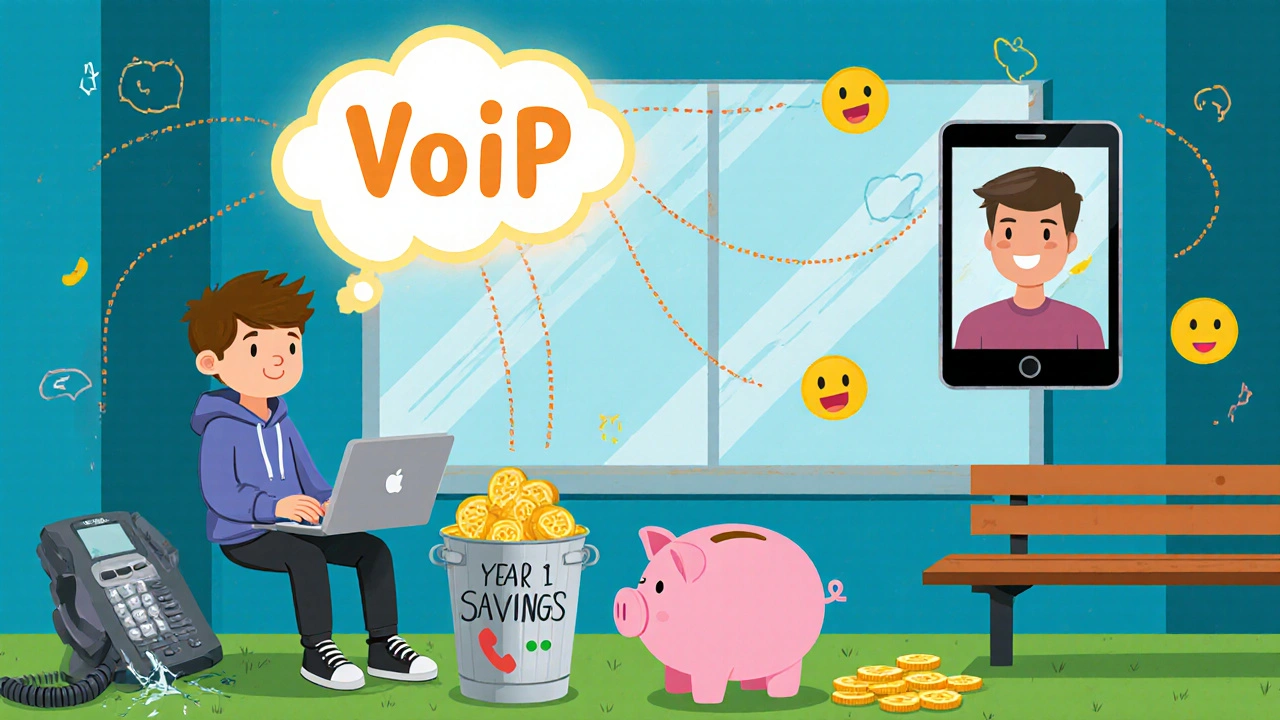
Why ROI Happens So Fast-Sometimes in 90 Days
Why do some companies break even in 90 days while others take 18 months? It’s not magic. It’s math.
Here’s how the math breaks down:
- Cost savings: 30-68% lower monthly bills (FreJun)
- Hardware elimination: No $1,000/phone investments
- Productivity gains: 20% faster responses, 15-32 minutes saved per employee daily
- Scalability: Add users in minutes, not weeks
- Integration: CRM, email, calendar sync cuts manual work
Combine those, and you get rapid ROI. A 20-person company saving $800/month on calls and gaining 10 extra productive hours per week? That’s not just cost reduction-it’s competitive advantage.
FreJun’s data shows businesses average 200%+ ROI within 12 months. Some hit 300%. That means for every $1 spent on VoIP, they get back $3 in savings and efficiency. That’s not a nice-to-have. That’s a business imperative.
What You Need to Make It Work
VoIP isn’t plug-and-play if your network is outdated. Here’s what actually works:
- Check your internet. Minimum 100 kbps per call. For HD voice, aim for 300 kbps. If you have 20 users, you need at least 6 Mbps upload speed. Test it with Speedtest.net.
- Enable QoS on your router. This tells your network: “Voice traffic comes first.” Most business routers have this setting. If yours doesn’t, upgrade.
- Use IP phones or softphones. No need to buy new hardware if your employees have laptops or phones. Softphones work great.
- Integrate with tools you already use. Zapier, Salesforce, HubSpot, Google Workspace-connect them. That’s where the real productivity kicks in.
- Train your team. Not on how to use the phone. On how to use the features: call forwarding, voicemail-to-email, CRM pop-ups.
Most providers offer free setup guides and live support. Don’t skip the onboarding call. A 30-minute session with a technician can save you weeks of frustration.
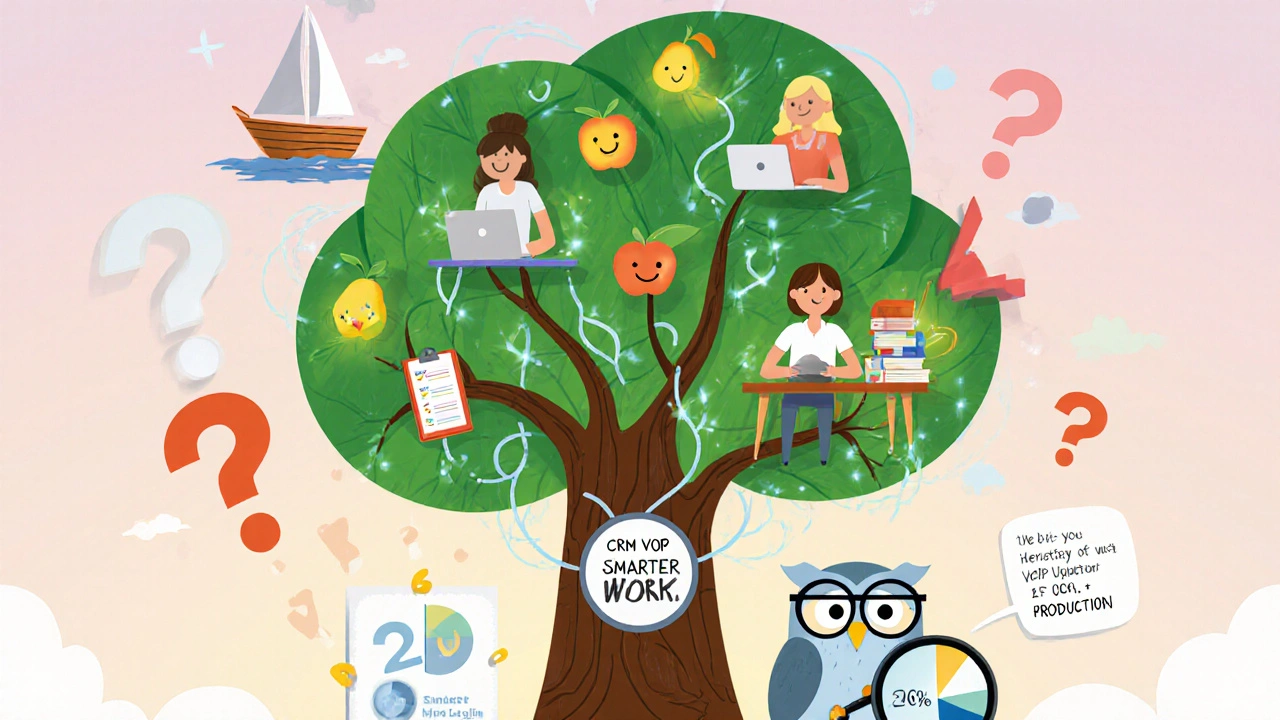
Is VoIP Right for Your Business?
VoIP isn’t for everyone-but it’s for way more than you think.
Go for VoIP if:
- You have remote or hybrid workers
- You make international calls
- You’re tired of paying for unused phone lines
- You want your team to be more responsive
- You’re planning to grow in the next year
Hold off if:
- Your internet is unreliable and you can’t upgrade it
- You’re on a fixed-term contract with your current provider (wait until it ends)
- You have zero IT support and no budget for training
The shift isn’t optional anymore. Gartner says 90% of IT leaders stopped buying on-premise phone systems by 2021. In 2025, 63% of Fortune 500 companies run fully on VoIP. Even small businesses are moving fast-87% of companies under 50 employees are switching or planning to switch within 24 months.
What’s Next? AI and Smarter Calls
VoIP isn’t standing still. The next wave is AI.
By 2025, 50-60% of companies will pilot AI features like:
- Real-time call transcription
- Sentiment analysis (detecting frustrated customers)
- Auto-summarizing calls into CRM notes
- Smart call routing (sending sales calls to top closers)
One contact center in Ohio started using AI call analytics. They found 30% of customer complaints were about billing-something their agents missed until the AI flagged it. They fixed the issue, and churn dropped by 12%.
This isn’t science fiction. It’s built into modern VoIP platforms. And it’s making ROI even stronger.
How long does it take to see ROI after switching to VoIP?
Most businesses see payback within 3 to 6 months. Companies with high calling volumes or international traffic often break even in 90 days or less. Smaller teams with modest usage may take 6 to 12 months, but still achieve 200%+ ROI within a year.
Can VoIP really save me money compared to my current phone system?
Yes-often dramatically. Businesses typically cut monthly phone bills by 30-68%. Small businesses save up to 90% on setup costs by eliminating hardware. International calls drop by 80-90%. One company saved $1,450 a month after switching from ISDN to VoIP. The savings are real and measurable.
Do I need to buy new phones for VoIP?
Not necessarily. You can use IP phones, but many providers offer softphones-apps that turn your laptop, tablet, or smartphone into a business phone. If you already have decent internet and a headset, you can start using VoIP with zero new hardware.
Is VoIP secure enough for my business?
When properly configured, VoIP is as secure-or more secure-than traditional phone lines. Modern providers use end-to-end encryption, multi-factor authentication, and compliance tools (like HIPAA and GDPR). The biggest risk is poor network setup, not the technology itself.
What if my internet goes down?
Most VoIP providers offer failover options. Calls can automatically reroute to mobile phones or landlines. Some systems even send voicemails as emails. It’s not perfect, but it’s more reliable than you think-especially if you have a backup internet connection like a cellular hotspot.
Can VoIP help my remote team?
Absolutely. VoIP is built for remote work. Employees can use the same number, extensions, and features whether they’re in the office, at home, or traveling. Mobile apps let them take calls on their phone as if they’re at their desk. Teams report better collaboration and faster response times because communication isn’t tied to a physical location.
Next Steps: How to Get Started
Here’s your simple 5-step plan:
- Review your current phone bill. Note monthly costs, long-distance charges, and hardware fees.
- Run a speed test. Make sure your upload speed is at least 1 Mbps for every 10 users.
- Choose 2-3 VoIP providers. Look for ones with free trials and CRM integrations.
- Run a pilot with 5-10 users. Test call quality, app performance, and ease of use.
- Calculate your projected savings. If you save $500/month and gain 5 productive hours/week, the switch pays for itself in weeks-not years.
VoIP isn’t about replacing phones. It’s about removing barriers-to communication, to productivity, to growth. The numbers don’t lie. The case studies are real. And the businesses that switched? They’re not just saving money. They’re working smarter.
