Recording VoIP calls isn’t just a nice-to-have for businesses-it’s often a legal requirement. If you’re in finance, healthcare, or customer service, you’re probably already required to record calls. But setting it up right? That’s where most companies stumble. You can have the best VoIP system in the world, but if your recording isn’t compliant or technically configured properly, you’re exposing yourself to fines, lawsuits, and data breaches.
Why Recording VoIP Calls Matters
Businesses record calls for three main reasons: compliance, quality control, and dispute resolution. In the UK and EU, GDPR requires you to get explicit consent before recording. In the U.S., 12 states require two-party consent-you must tell everyone on the call they’re being recorded. Financial firms face MiFID II rules. Healthcare providers must follow HIPAA. Skip consent, and you’re breaking the law-even if your system records perfectly.
It’s not just about avoiding penalties. Recorded calls help train new staff, identify customer pain points, and defend against false complaints. Gartner says 78% of contact centers now use call recording as standard. But here’s the catch: 73% of violations happen because companies didn’t set up consent correctly-not because their tech failed.
How VoIP Call Recording Works Technically
VoIP calls travel as digital packets over the internet using RTP (Real-time Transport Protocol). Recording systems intercept these packets and turn them into audio files-usually .WAV or .MP3. But not all systems work the same way.
There are three main methods:
- On-demand recording: You press a button or dial *98 to start. Simple, but easy to forget. SpectrumVoIP and some basic systems use this.
- Automatic recording: The system records every call by default. Cisco CUCM uses this with settings like “Built In Bridge to On” and “Privacy to Off.”
- Rule-based recording: Only record calls from certain numbers, during business hours, or from specific departments. 3CX lets you set these rules through its admin panel.
Each method has trade-offs. Automatic recording is foolproof for compliance. On-demand gives users control but risks gaps. Rule-based is precise but needs setup.
Codec Compatibility: The Silent Killer
One of the most overlooked technical issues? Codec support. If your VoIP system uses a codec your recorder doesn’t recognize, you’ll get silent recordings. No error message. Just… nothing.
NICE Uptivity, for example, only supports six codecs: G.711 (A-law and µ-law), G.729a, iLBC, L16, and G.722. If your phones are set to use G.723 or OPUS, the recorder won’t capture anything. You need to check your VoIP provider’s settings and lock down the codec list. Most enterprise systems default to G.711-it’s the safest bet for compatibility.
Pro tip: Use a network analyzer like Wireshark to confirm which codecs are actually being used during live calls. Don’t assume your configuration is working.
Storage and Retention: The Hidden Cost
Recording 20 agents for 8 hours a day? That’s about 50GB per day. Most businesses don’t plan for this.
3CX systems have a built-in safety feature: if free disk space drops below 500MB, recording stops automatically. That’s great for preventing crashes-but terrible for compliance. If you’re audited and missing 3 days of recordings because your drive filled up, you’re in trouble.
Cloud-based solutions like Emitrr handle storage automatically. On-prem systems like Cisco CUCM require you to manually set retention policies-like “delete recordings older than 90 days.” If you forget, your server fills up. Or worse, you keep recordings longer than the law allows.
Best practice: Set up alerts for low disk space. Use compression where possible. And always, always test your retention rules. Don’t wait for an audit to find out they’re broken.
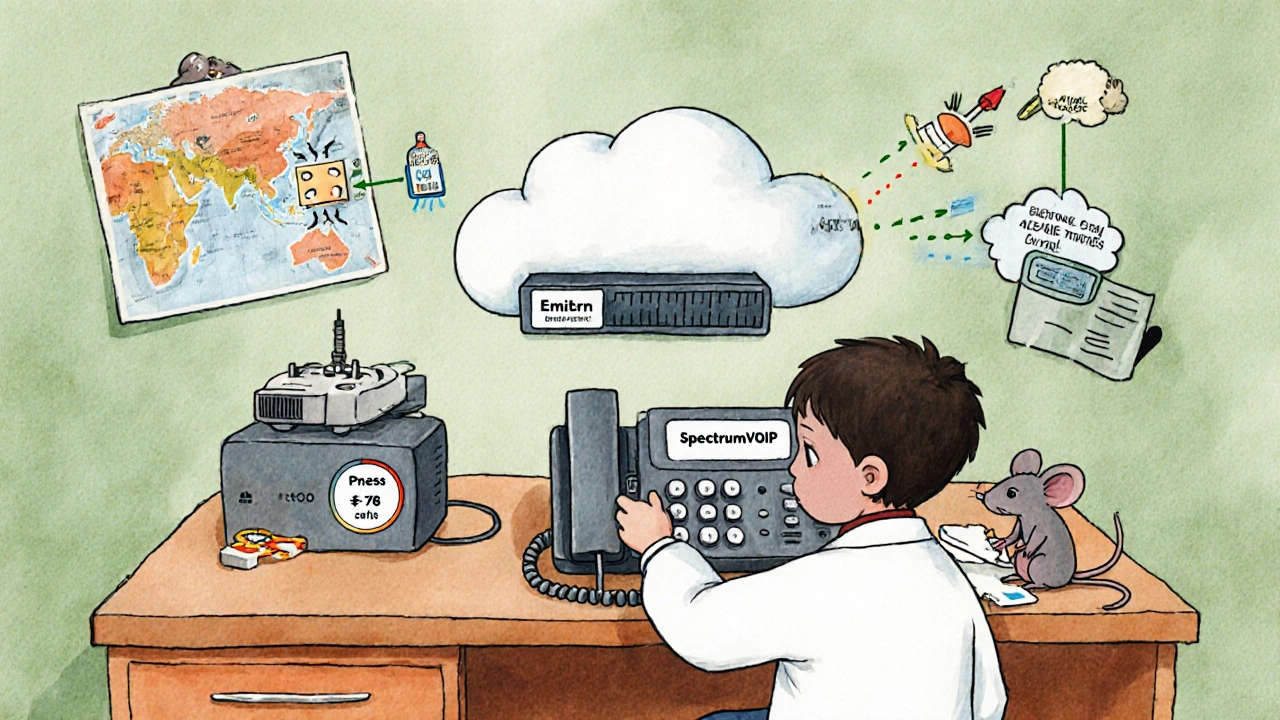
Network Configuration: Don’t Ignore QoS
Call recording eats bandwidth. If your network is congested, recordings can drop, cut out, or become unusable.
ClearlyIP recommends dedicating a separate VLAN for VoIP traffic and applying Quality of Service (QoS) rules to prioritize voice packets over file downloads or video streams. Cisco users report 37% packet loss during peak hours until they did this.
Also, make sure your recording server isn’t on the same subnet as your main office network. Isolation prevents interference and improves security.
Compliance: It’s Not Just About Recording
Recording the call isn’t enough. You must also:
- Notify callers at the start of the call-either with a beep, voice message, or on-screen prompt.
- Store recordings securely, encrypted at rest and in transit.
- Allow callers to request deletion of their recordings under GDPR.
- Limit access to recordings only to authorized personnel.
Here’s what goes wrong: Companies assume their VoIP system handles consent. It doesn’t. SpectrumVoIP’s documentation says, “It is recommended to get consent,” but doesn’t automate it. Cisco’s newer CUCM 15.0 has “Smart Consent”-it detects the caller’s location and plays the right legal notice automatically. If you’re using an older system, you need to add a pre-call message yourself.
And don’t forget redaction. If a recording includes a credit card number or NHS number, you must be able to erase it. NICE Uptivity does this automatically. Most basic systems don’t. Manual redaction is slow and error-prone.
Platform Comparison: What Works Best?
Here’s how the top platforms stack up:
| Platform | Recording Method | Compliance Features | Storage | Cost (per user/month) |
|---|---|---|---|---|
| Cisco CUCM | Gateway-based (active) | Smart Consent, audit logs, encryption | On-prem only, manual retention | $59 |
| NICE Uptivity | Passive (packet capture) | AI redaction, 147-regulation engine, consent automation | Cloud or on-prem | $75+ (per concurrent call) |
| 3CX | Automatic or rule-based | Manual consent, no auto-redaction | Local or cloud (but not system folders) | $15 (basic), $35 (premium) |
| Emitrr | Cloud-based automatic | Basic consent, retention policies | Auto-managed cloud | $5 |
| SpectrumVoIP | On-demand (4 methods) | No automation, manual consent | Cloud storage | $2.50 |
For small businesses: SpectrumVoIP or Emitrr are affordable and simple. For regulated industries: NICE Uptivity or Cisco. For mid-sized teams needing control: 3CX, but only if you’re prepared to handle compliance manually.

Common Setup Mistakes (And How to Avoid Them)
Based on real user reports from forums and reviews, here are the top 5 mistakes:
- Recording to system folders: 3CX explicitly warns against storing recordings in its installation directory. If you reinstall, you lose everything. Use a separate NAS or cloud drive.
- Ignoring codec settings: If your phones use OPUS but your recorder only supports G.711, you get silence. Lock codecs at the system level.
- Not testing consent: Play a test call. Does the caller hear the recording notice? If not, you’re non-compliant.
- Overloading storage: 50GB/day from 20 agents? That’s 1.5TB/month. Set retention rules before you run out of space.
- Skipping QoS: If your network is slow, recordings buffer or drop. Prioritize VoIP traffic on your router.
What to Do Next
Here’s your step-by-step checklist:
- Identify your compliance requirements (GDPR? HIPAA? MiFID II?)
- Choose a recording method: automatic for compliance, on-demand for flexibility
- Verify your VoIP system uses G.711 or G.729a codecs
- Configure QoS on your router to prioritize VoIP traffic
- Set up secure storage outside your system’s installation folder
- Enable automated consent or add a pre-call audio message
- Test recording with a live call-listen to the file
- Set retention rules and storage alerts
- Train staff on when and how to use recording
Don’t wait for a regulator to find you out. Set this up now. The cost of a single violation can be millions. The cost of setup? A few hours and a few dollars.
Is it legal to record VoIP calls without consent?
No. In the UK and EU, GDPR requires explicit consent before recording. In the U.S., 12 states require both parties to agree. Recording without consent can lead to fines, lawsuits, and criminal charges. Always notify callers at the start of the call.
What’s the cheapest way to record VoIP calls?
SpectrumVoIP offers basic recording at $2.50 per user per month. Emitrr is also affordable at $5/user/month with automatic cloud storage. These are good for small teams with simple needs. Avoid free tools-they often lack compliance features and security.
Why are my VoIP recordings silent?
Silent recordings are almost always caused by codec mismatch. Your VoIP system may be using OPUS or G.723, but your recorder only supports G.711 or G.729a. Check your phone system’s codec settings and force it to use G.711. Use Wireshark to confirm traffic is using the right format.
Can I record calls on my mobile VoIP app?
Yes, if your provider supports it. SpectrumVoIP’s Stratus app and Emitrr’s mobile platform allow recording directly from smartphones. Make sure your app has consent prompts enabled and that recordings are stored securely. Avoid third-party screen recorders-they violate compliance rules and are often unreliable.
How long should I keep VoIP recordings?
It depends on your industry. Financial firms under MiFID II must keep recordings for at least 5 years. Healthcare under HIPAA typically requires 6 years. For general business use, 90 days is common. Always set automated retention rules to delete old files-don’t rely on manual cleanup.
Do I need a dedicated server for VoIP recording?
Not always. Cloud-based solutions like Emitrr handle storage for you. On-prem systems like Cisco CUCM or 3CX require a server or NAS with enough space and proper permissions. For more than 10 users, a dedicated server is recommended to avoid performance issues and ensure reliability.
Final Thoughts
Recording VoIP calls is no longer optional for most businesses. The technology is mature, the tools are available, and the legal risks are real. The difference between a compliant setup and a disaster isn’t about spending more money-it’s about paying attention to the details. Get consent right. Lock down codecs. Plan your storage. Test everything. If you do those things, you won’t just avoid fines-you’ll turn recordings into a tool that improves your business.
