Most small businesses still use personal phones for work calls and texts. It’s messy. You’re juggling two numbers, missing messages, and losing track of conversations. If you’ve ever replied to a customer from your personal iPhone only to realize you forgot to log the interaction, you know this pain. OpenPhone VoIP - now rebranded as Quo - was built to fix exactly that.
What Quo Actually Does
Quo isn’t just another VoIP service. It’s a business phone and texting platform designed for teams that work remotely, on the go, or across time zones. You get a dedicated business number - not tied to your personal device - that multiple team members can use simultaneously. Need to hand off a customer to a colleague? Just forward the chat thread inside the app. No more switching between Slack, WhatsApp, and your phone.
Every call and text is saved in a shared inbox. Voicemails get transcribed automatically. AI summarizes long conversations so you don’t have to take notes. It’s not sci-fi - it’s live, and it’s working for over 50,000 small businesses right now.
How It Works (No Hardware Needed)
You don’t need a desk phone. You don’t need to hire an IT person. You don’t even need to plug anything in.
Quo runs entirely on your smartphone or computer. Install the app on iOS 14+ or Android 8.0+, or just log in through Chrome or Edge. Your business number shows up instantly. You can make calls, send texts, and share files - all from one place.
Behind the scenes, Quo uses AWS cloud infrastructure. That means 99.9% uptime, encrypted calls, and fast connection times - average call setup is just 1.2 seconds. Your team can log in from London, Lagos, or Los Angeles and still sound like they’re in the same office.
Pricing That Makes Sense for Small Teams
Quo’s pricing is clean and predictable. There are three main plans, all billed annually to save money:
- Starter: $15/user/month - Unlimited US/Canada calls and texts, shared numbers, basic AI transcription
- Business: $23/user/month - Adds team collaboration threads, custom greetings, HIPAA compliance
- Scale: $35/user/month - Includes priority support, advanced reporting, and more AI features
If you prefer month-to-month billing, prices jump to $19, $29, and $43. That’s a 25% increase. Most teams stick with annual billing - it’s the smart move.
Extra costs? Yes, but only if you need them:
- AI Agent (Sona): $49/month for 50 AI calls, then $0.99 per extra call
- International calling: Starts at $10/month for 200 minutes to 50+ countries
- Toll-free numbers: $5 per number, one-time setup
Compare that to RingCentral’s $20+ base plan - which doesn’t include texting as seamlessly - or Google Voice’s $10 plan, which can’t handle team collaboration at all. Quo isn’t the cheapest. But for teams that rely on texting and teamwork, it’s the most efficient.
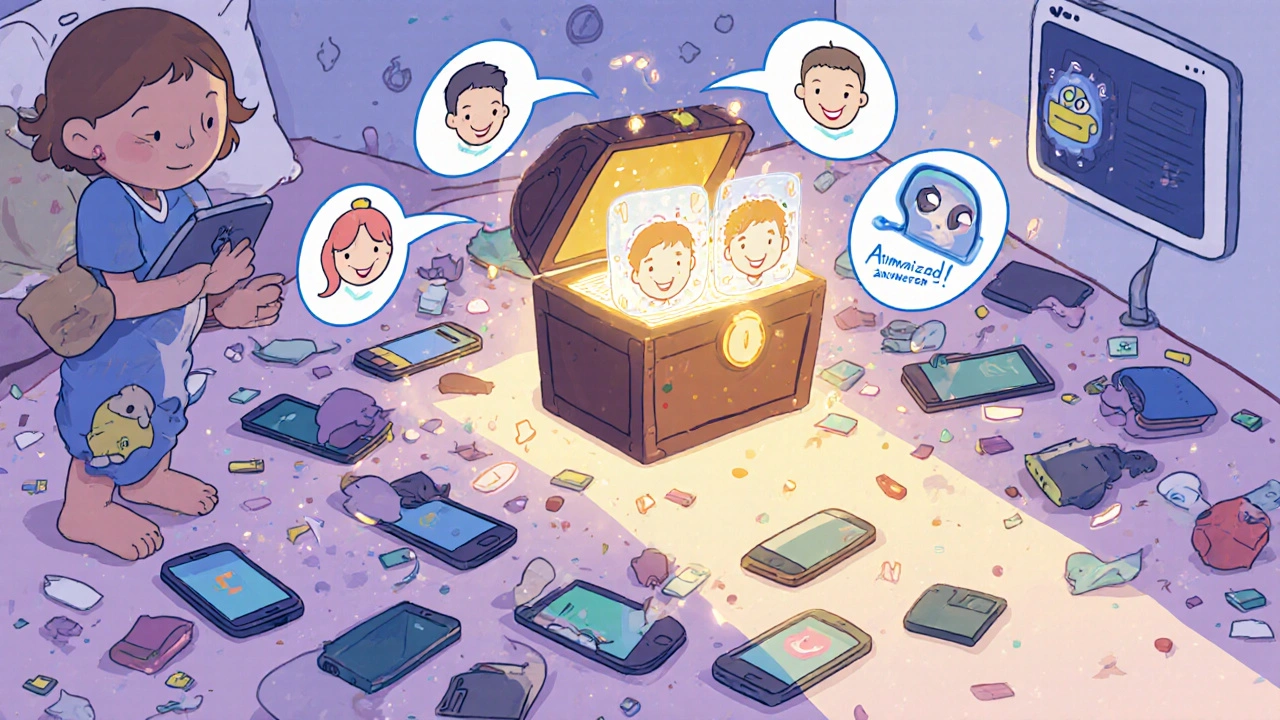
How It Stacks Up Against Competitors
Here’s how Quo compares to the big names:
| Feature | Quo (OpenPhone) | RingCentral | Google Voice for Business | Dialpad | Ooma |
|---|---|---|---|---|---|
| Starting Price (Annual) | $15/user | $20/user | $10/user | $15/user | $19.95/user |
| Business Texting | ✅ Excellent | ✅ Good | ❌ Limited | ✅ Good | ❌ Basic |
| Team Collaboration | ✅ Best-in-class | ✅ Good | ❌ None | ✅ Good | ❌ None |
| AI Call Summaries | ✅ Included | ❌ Add-on ($60+) | ❌ None | ✅ Included | ❌ None |
| Video Calling | ❌ Coming in Q1 2025 | ✅ Included | ✅ Included | ✅ Included | ❌ None |
| CRM Integrations | ✅ Basic (HubSpot, Salesforce) | ✅ Advanced | ✅ Basic | ✅ Advanced | ❌ Limited |
| Customer Support | Business hours only | 24/7 | 24/7 | 24/7 | 24/7 |
Quo wins on texting and team collaboration. It loses on video calls and 24/7 support. If your business needs live video meetings or round-the-clock help, RingCentral or Dialpad might be better. But if you’re a startup, agency, or e-commerce store that lives in texts and quick calls - Quo is the only one that feels built for you.
Real Users, Real Results
James Peterson, founder of a SaaS startup with 12 employees, switched to Quo after his team was drowning in missed messages. He told LinkedIn: “We went from averaging 14-hour response times to under 8. We stopped using personal phones for work. Our customer satisfaction scores jumped 31%.”
On G2, Quo has a 4.4/5 rating from over 400 reviews. The most common praise? “I can finally sleep at night knowing a customer won’t get lost in the shuffle.”
But it’s not perfect. Sarah Lin, who runs an e-commerce store, had a rough time upgrading from the Business to Scale plan during Black Friday. “We got a 3-day service delay. We lost sales. It was stressful.”
Reddit users in r/smallbusiness report occasional call drops during peak hours and slow porting of existing numbers - it takes about 5 days on average. And if you need help outside 9-to-5 EST? You’re stuck with email. Response time? Around 12 hours.
Who Should Use Quo?
Quo is perfect if you:
- Have a team of 1-50 people
- Do most of your communication via text or short calls
- Work remotely or across time zones
- Want to stop using personal phones for business
- Need AI to summarize calls and transcribe voicemails
Quo is NOT the right fit if you:
- Need 24/7 phone support
- Run a call center with 100+ agents
- Require advanced call routing, custom caller IDs, or IVR menus
- Depend heavily on video conferencing today

Setup Is Fast - But Watch Out for These Hiccups
Getting started takes 20 minutes. You verify your business, pick a number, invite your team. Done.
But here’s what trips people up:
- Number porting: If you’re bringing over an existing number, expect 4-6 business days. Don’t cancel your old service until it’s confirmed.
- CRM sync: Quo connects to HubSpot and Salesforce, but not every legacy system. Check compatibility first.
- Team adoption: If your team is used to desk phones, they’ll resist. Show them how easy it is to reply to a customer from their phone while commuting.
Quo’s knowledge base has over 300 articles. Most users feel confident within 24 hours. One team in Austin reported their new hire was handling customer texts on day one.
The Future: AI and Video Are Coming
Quo rebranded from OpenPhone to Quo in October 2024 - right after launching its AI agent, Sona. That wasn’t just a name change. It was a signal: they’re betting everything on AI-powered communication.
Upcoming features (planned for 2025):
- Video calling (Q1)
- Advanced analytics dashboard (Q2)
- Expanded international numbers (Q3)
Investors clearly believe in it. Quo raised $120 million in Series C funding in October 2024. That’s serious money. They’re not going anywhere.
But the risk? Google Voice could add team features next year. If they do, Quo’s biggest advantage - being the only simple, texting-first platform under $20 - could vanish.
Final Verdict
Quo isn’t the biggest VoIP player. It’s not the cheapest. But it’s the most thoughtful.
If you’re tired of juggling personal and work numbers, if your team wastes hours chasing down messages, if you want to sound professional without buying expensive hardware - Quo is the easiest, cleanest solution you’ll find.
It’s not perfect. Support hours are limited. Video isn’t here yet. But for 90% of small businesses, those trade-offs are worth it.
Try the free 14-day trial. Set it up in 20 minutes. See how many times you forget to use your personal phone. That’s the moment you’ll know you made the right switch.
Is OpenPhone still available, or is it just Quo now?
OpenPhone officially rebranded to Quo in October 2024. All existing users were automatically migrated. New customers can only sign up for Quo. The app, features, and pricing are the same - just a new name and a stronger focus on AI tools like Sona.
Can I use Quo outside the US and Canada?
Yes, but with limits. Quo offers unlimited calling and texting within the US and Canada on all paid plans. For international numbers or calls, you need to buy add-on packages starting at $10/month for 200 minutes to 50+ countries. You can also get local international numbers (like a UK or German number) for an extra fee, but availability varies by country.
Does Quo work with my CRM like HubSpot or Salesforce?
Yes. Quo has native integrations with HubSpot and Salesforce. Calls and texts sync automatically, so every interaction is logged in your CRM. No manual entry needed. Integrations with other CRMs like Zoho or Pipedrive are possible via Zapier, but not direct.
Is Quo HIPAA compliant?
Yes, but only on the Business and Scale plans. Quo is certified HIPAA-compliant as of March 2024, making it suitable for healthcare providers, therapists, and medical billing services. You’ll need to sign a Business Associate Agreement (BAA) through their support team to activate it.
What happens if I need help after business hours?
Quo offers email support 24/7, but responses only come during business hours (9 AM-5 PM EST, Monday-Friday). For urgent issues, you can submit a ticket anytime - you’ll get a reply the next business day. Phone support is only available on Scale and Enterprise plans. If you need live help outside hours, consider upgrading or using a third-party IT service.
Can I use Quo on my desktop without a phone?
Absolutely. Quo works fully on desktop via Chrome, Firefox, Safari, or Edge. You can make and receive calls using your computer’s microphone and speakers, and send texts through the web app. You don’t need a phone connected at all - though having the mobile app makes it easier to stay connected on the go.
Does Quo offer toll-free numbers?
Yes. You can add a toll-free number (like 800, 888, or 877) for $5 per number. These are available on all plans. Once added, they work just like your regular business number - shared across your team, with full texting and AI features.
How accurate is Quo’s AI transcription?
Quo’s AI transcription is 92% accurate based on independent testing by CloudTalk in October 2024. It works best with clear speech and minimal background noise. Accents and fast talkers can reduce accuracy slightly. You can edit transcriptions manually within the app, and they’re saved for future reference.
