Let’s be honest: if you’re running a small business or side hustle, the idea of a free phone system is tempting. No monthly fees. No contracts. Just plug in your internet and start calling. But here’s the truth most blogs won’t tell you: free VoIP providers aren’t magic. They’re trade-offs. And for most businesses, those trade-offs cost more in lost time, lost customers, and lost credibility than the price of a paid plan.
What Free VoIP Really Means for Business
When you hear "free VoIP," you might picture a full business phone system-call forwarding, voicemail, toll-free numbers, team collaboration. But that’s not what you get. Free VoIP services are stripped-down versions of paid platforms. They’re designed to hook you with basic features, then push you toward upgrades. Take Microsoft Teams. It’s rated the best free VoIP option in 2025, with a 4.77/5 score from TechnologyAdvice. But here’s the catch: Teams’ free version doesn’t give you a business phone number. You can chat, share files, and make internal calls, but if you want customers to call you on a real number like 01392 123456, you need to pay $10 per user per month for Teams Phone. That’s not free. That’s a trial. Google Voice is another popular pick. It lets you get a U.S.-based number, forward calls, and filter spam. Sounds good, right? But it won’t let you set business hours, create call queues, or integrate with CRM tools like HubSpot or Zoho. And if you’re outside the U.S.? Forget it. Google Voice doesn’t work outside American borders. WhatsApp Business? Great for quick texts. Terrible for voice calls. The free app lets you send automated replies and label contacts, but if you want to handle more than 1,000 conversations a month, you pay $0.005 per message. That adds up fast. One busy day of customer inquiries could cost you $50. And no, you can’t use it on desktop without a linked phone. Not ideal for a team.The Hidden Costs No One Talks About
Free doesn’t mean zero cost. It means you’re paying in other ways: time, reliability, and risk. First, reliability. Paid VoIP services guarantee 99.9% uptime. Free services? No SLAs. No promises. If your internet glitches during a call with a client, there’s no support line to call. No technician on standby. You’re on your own. Second, support. Google Voice offers community forums. That’s it. Microsoft Teams gives you basic documentation. Linphone? Open-source, so you’re expected to fix bugs yourself. If your system goes down during peak hours, you’re not getting a live agent. You’re Googling solutions at 3 a.m. Third, scalability. Start with Google Voice for your solo business. Great. Now you hire your first employee. You need call transfers, extensions, voicemail-to-email. Google Voice won’t let you do that without upgrading to Google Workspace ($6/user/month). Same with WhatsApp-switching from the free app to the Business API costs $1,000/month. You didn’t save money. You just delayed the bill.Who Actually Benefits from Free VoIP?
Let’s cut through the noise. Free VoIP isn’t useless. It’s just not for most businesses. The only people who succeed with free VoIP are:- Solopreneurs with under 2 employees
- Businesses with minimal call volume (under 100 calls/month)
- Those who only need texting, not calling
- People who don’t mind occasional dropped calls or no business number
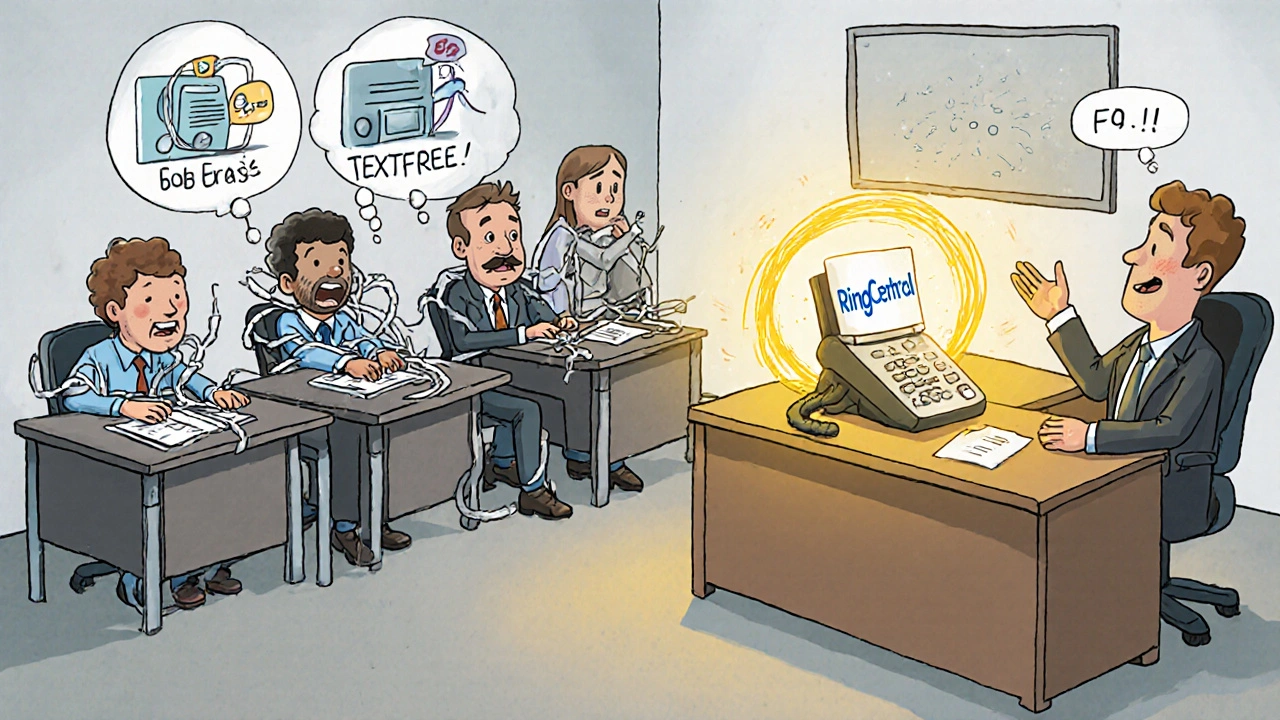
Real Stories from Businesses That Tried Free VoIP
Don’t take my word for it. Here’s what real users experienced: - A 10-person startup in Manchester tried Google Voice. After three months, calls started dropping during lunch hours. No call queuing meant customers hung up. They lost 12 leads in one week. Switched to RingCentral. Cost: $20/user/month. Result: zero dropped calls since. - A small e-commerce store in Bristol used Textfree for customer support. Hit their 500-minute monthly limit during Black Friday. Calls started cutting out. One customer complained on Trustpilot: "I called three times to ask about my order. Each time, the line disconnected." They lost $8,000 in sales that month. - A freelance graphic designer used WhatsApp Business for client updates. Worked fine until she needed to send a quote over voice call. WhatsApp doesn’t support call recording. She had to manually transcribe everything. Took 2 extra hours a week. She now uses a $12/month VoIP plan with built-in recording. G2’s analysis of 1,247 reviews shows free VoIP services average 3.4/5 stars. Paid services? 4.3/5. The biggest complaints? Reliability (2.8/5) and customer support (2.3/5).What You’re Missing Without Paid Features
Paid VoIP systems give you things free services can’t-even if you don’t know you need them yet:- Business phone numbers (local or toll-free)
- Call queues so no caller gets lost
- Call analytics to see which hours are busiest
- CRM integrations that log calls automatically
- Voicemail transcription sent to your email
- Multi-device ringing-calls ring on your phone, tablet, and computer
- 99.9% uptime guarantee with 24/7 support
- HIPAA, GDPR compliance for regulated industries
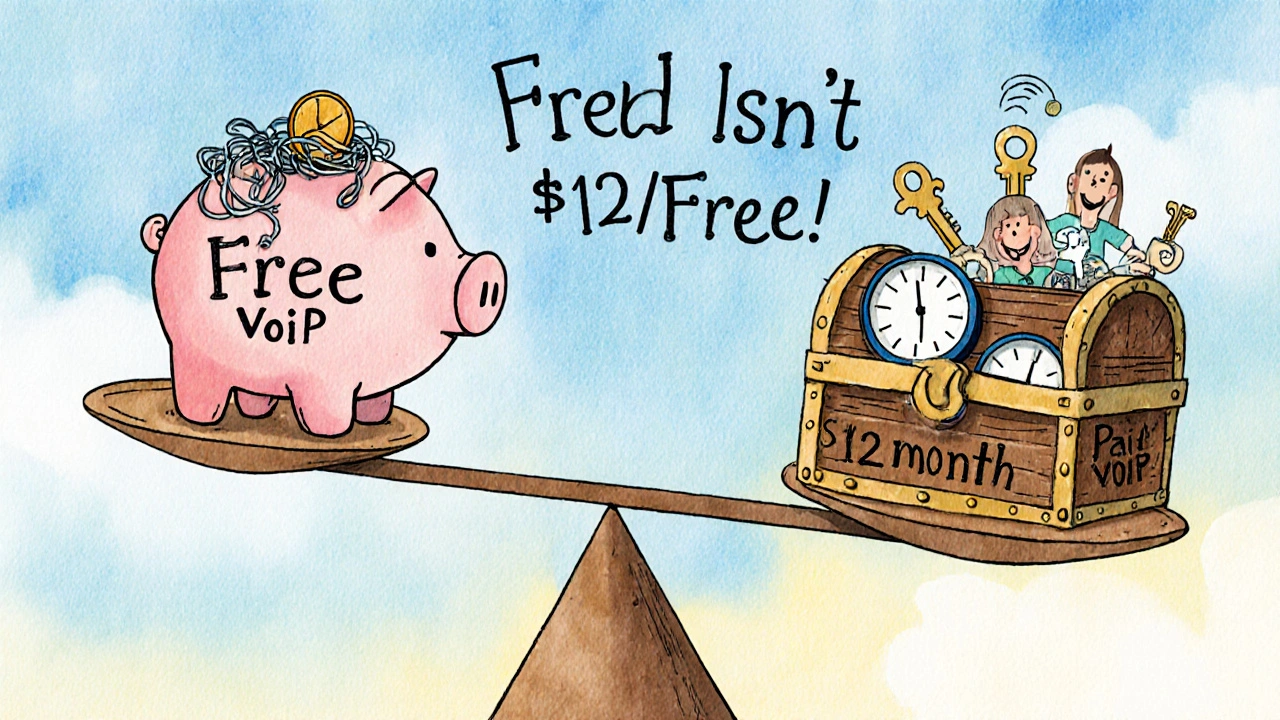
When Free VoIP Might Make Sense (and How to Use It Right)
If you’re a one-person operation with low call volume, here’s how to use free VoIP without getting burned:- Use WhatsApp Business for text-based communication only. Never rely on voice calls.
- Use Google Voice only if you’re based in the U.S. and need a simple number. Never use it for customer service.
- Never use free VoIP for billing, contracts, or legal communications. Recordings aren’t secure. No compliance.
- Always have a backup plan. Keep a personal mobile number handy in case the app crashes.
- Set a 6-month review date. If your business grows, upgrade before you lose customers.
The Bottom Line: Free Isn’t Free for Business
Free VoIP providers exist. And yes, they technically work. But "work" doesn’t mean "reliable," "professional," or "scalable." In 2025, 92% of businesses with more than 10 employees use paid VoIP. Why? Because when your reputation depends on clear, consistent communication, you can’t gamble on free tools. If you’re just starting out and barely making calls? Fine. Use WhatsApp. But if you’re serious about your business, treat your phone system like your website-invest in it. A $12/month plan isn’t an expense. It’s insurance against lost customers, lost trust, and lost time. Free VoIP might look like a bargain. But for most businesses, it’s the most expensive mistake you’ll make.Can I use free VoIP for my small business?
Yes-but only if you’re a solopreneur with fewer than 3 employees and less than 100 calls per month. Free services like WhatsApp Business or Google Voice work for basic texting and occasional calls. But they lack call queues, business numbers, CRM integration, and reliable support. If you plan to grow, upgrade to a paid VoIP plan within 6-12 months.
Is Microsoft Teams really free for business?
Microsoft Teams has a free version, but it doesn’t include business phone numbers or advanced call features. To get a real business number, you need to pay $10 per user per month for Teams Phone. The free version is great for internal chat and meetings, but not for customer-facing calls.
Why do free VoIP services have hidden fees?
Free VoIP services are designed as entry points to paid plans. They give you just enough to get started-then lock key features behind paywalls. WhatsApp charges $0.005 per message after 1,000 conversations. Google Voice blocks business hours scheduling unless you upgrade. These aren’t bugs-they’re business models.
What’s the cheapest paid VoIP option for small businesses?
The most affordable paid VoIP services start around $10-$12 per user per month. Providers like Vonage, Ooma, and 8x8 offer basic business phone features including local numbers, voicemail-to-email, and call forwarding at this price. For most small businesses, this is cheaper than the hidden costs of free services-lost calls, wasted time, and damaged reputation.
Can free VoIP be secure enough for my business?
Only a few free VoIP services-like Microsoft Teams and Google Voice-offer end-to-end encryption, and even then, only for certain features. Most free services don’t meet GDPR or HIPAA standards. If you handle sensitive customer data, payments, or health information, free VoIP is a compliance risk. Paid services include encryption, audit logs, and legal compliance built in.
Do free VoIP services work outside the U.S.?
Most don’t. Google Voice only works in the U.S. Textfree is limited to North America. WhatsApp works globally but doesn’t offer business phone numbers outside certain countries. If you’re based in the UK or EU, your best free option is Linphone or Jitsi-but both require technical setup and still lack business features. For reliable international calling, a paid VoIP provider with UK numbers is far more practical.
