Every call your team makes or receives holds valuable data - but only if you know how to capture it. Without a clear system for labeling why a call happened and what came of it, you’re flying blind. You might have recordings, transcripts, and call logs, but without consistent tags like follow-up required, not interested, or billing issue, that data is just noise. In VoIP systems, call tagging isn’t a luxury - it’s the foundation of real analytics. And without a standardized taxonomy, your team’s tagging becomes chaotic, your reports unreliable, and your decisions guesswork.
Why Standardized Call Tags Matter More Than You Think
Think about your last sales call. Agent A marked it as interested. Agent B marked the same call as potential. Agent C didn’t tag it at all. Now your sales manager tries to build a conversion report. What do they see? Confusion. Inconsistent tagging breaks every report, every forecast, every performance review. It’s not about being perfect - it’s about being consistent. Standardizing call tagging means agreeing on a fixed set of labels everyone uses, the same way you agree on what a "closed deal" means. In VoIP platforms like CloudTalk, MightyCall, and VoIPstudio, tags are applied manually or via AI after each call. But without rules, you end up with 15 variations of "not interested" - not interested, no thanks, declined, not buying, busy. That’s not analytics. That’s chaos. The real value? When tags are consistent, you can answer questions like:- Which sales pitch fails most often with prospects aged 35-45?
- What’s the top reason support calls get reopened?
- Which team has the highest first-call resolution rate?
How Call Tagging Works in Modern VoIP Systems
Call tagging in VoIP isn’t magic - it’s built into the SIP protocol layer. When a call ends, the system captures metadata: duration, caller ID, recording, notes - and the tag. Platforms like AudioCodes and CloudTalk use this data at the SIP interface level to assign and store tags alongside call records. Most enterprise VoIP platforms today support tagging. Here’s how it breaks down:- MightyCall lets you create up to 30 custom dispositions per campaign. Sales teams use tags like interested, no answer, wrong number, and follow-up scheduled. Supervisors lock these in through the Auto Dialer settings.
- CloudTalk goes further. It integrates tags with AI tools like Smart Notes and Auto Summaries. The system suggests tags based on what was said - "They mentioned pricing concerns" → auto-tags as price objection.
- VoIPstudio focuses on reporting. Tags like sales, support, internal, and wrong call help segment inbound traffic by department and volume.
- Ringover keeps it simple: tags are just labels for organization. No AI. No automation. Just manual tagging.
Building a Practical Call Tagging Taxonomy
A taxonomy is just a fancy word for a clear, organized list of labels. The goal isn’t to create the perfect list - it’s to create a usable one. Start with your top three goals:- Improve sales conversion
- Reduce support ticket volume
- Track team performance
- Interested - prospect wants more info
- Price objection - said cost is too high
- No decision maker - person can’t approve
- Follow-up required - next step scheduled
- Not interested - clear no
- Wrong number - disconnected or incorrect contact
- Call back requested - asked to call later
- Billing issue - invoice, payment, subscription
- Technical error - login, app crash, connectivity
- Feature request - user wants new function
- Resolved - issue fixed on first call
- Escalated - needs manager or tech team
- Reopened - issue came back after closure
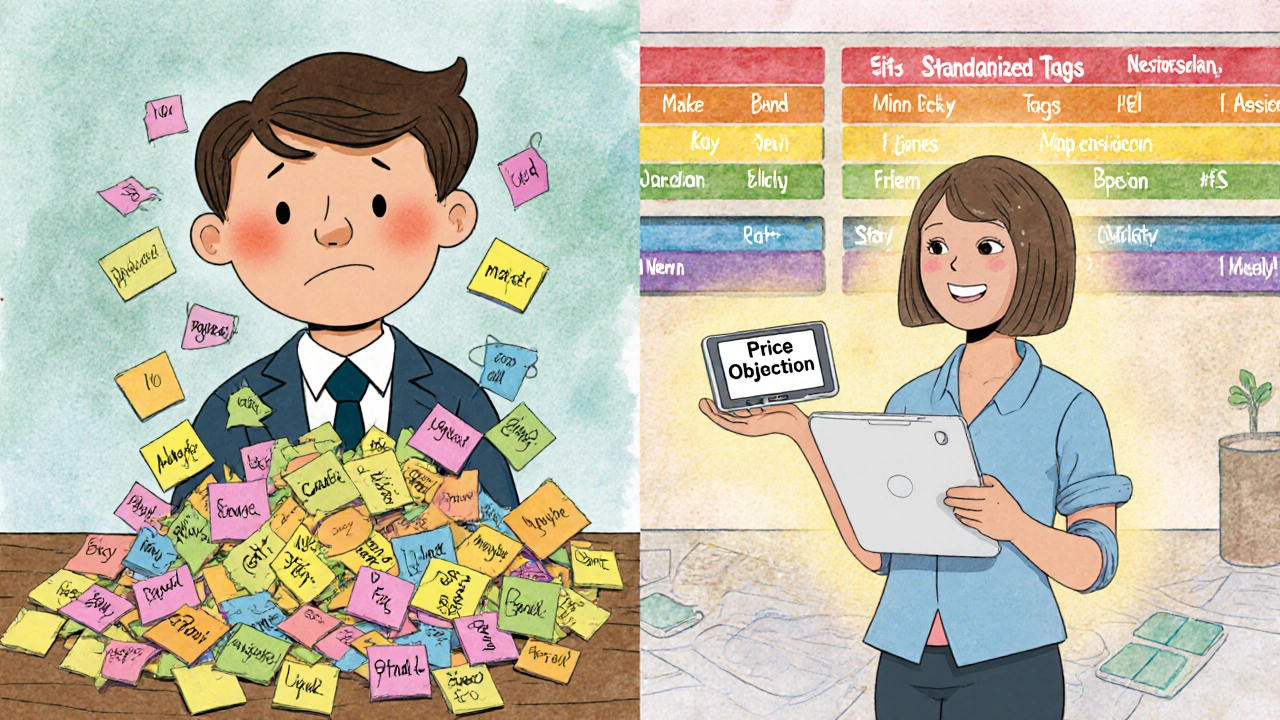
How to Enforce Consistent Tagging Across Your Team
The biggest failure point? People forget to tag. Or they tag wrong. Or they tag differently. Here’s how to fix it:- Enable mandatory tagging. CloudTalk and others let you force agents to pick a tag before ending a call. Turn this on. Period. Without it, compliance drops to 65% or lower.
- Train with real examples. Don’t just hand out a list. Show 5 actual call recordings. Ask the team: "What tag should this have?" Discuss why. Repeat weekly.
- Use AI suggestions. If your platform supports it (like CloudTalk), let AI propose tags. Agents can accept, edit, or override. This cuts tagging time by 40% and boosts accuracy.
- Review weekly reports. If you see 15 calls tagged as follow-up required but no follow-ups logged, dig in. Is the process broken? Is the tag misused? Fix it fast.
- Update tags when things change. If a lead moves from interested to closed, update the tag. Don’t leave it as-is. Your pipeline report depends on this.
What Happens When You Don’t Standardize
Skip standardization, and you get:- Reports that contradict each other
- Managers making decisions based on gut feel
- Lost leads because no one knew a follow-up was due
- Teams blaming each other for poor performance
- Wasted hours cleaning up data
Where the Industry Is Headed - And Why Standardization Still Isn’t Coming
You might wonder: why hasn’t someone created a universal tagging standard? Like how SIP or RTP are standardized for VoIP calls? The answer? It’s not a technical problem. It’s a business one. Every company has different goals. A SaaS startup cares about trial sign-ups. A hospital call center cares about appointment confirmations. A law firm cares about client intake. One-size-fits-all tags don’t work. Instead, the industry is moving toward AI-driven tagging. Gartner predicts that by 2025, 60% of call tags will be suggested by AI - not typed by agents. CloudTalk, Ringover, and others are already there. The AI listens, picks up keywords like "refund," "upgrade," or "can’t pay," and auto-tags the call. This is the future: less manual input, more smart suggestions. But even AI needs training. And that training starts with your team’s tagging habits. If your tags are messy, the AI will be too. Standardization isn’t about a global list. It’s about internal consistency. Your taxonomy doesn’t need to match another company’s. It just needs to make sense to your team.Getting Started: Your 5-Step Call Tagging Action Plan
You don’t need a big project. Start small. Here’s how:- Pick one team. Sales or support - whichever has the most calls.
- Define 5-8 tags. Based on real call outcomes. No fluff.
- Turn on mandatory tagging. In your VoIP platform settings.
- Run a 1-week training. Show real calls. Let the team vote on tags.
- Check your reports after 2 weeks. What new insights appear? What’s still confusing?
Frequently Asked Questions
Do all VoIP systems support call tagging?
Most enterprise-grade VoIP platforms like CloudTalk, MightyCall, VoIPstudio, and Ringover include call tagging. Basic plans may limit the number of tags or disable features like mandatory tagging. Always check your plan details - tagging is often a premium feature.
Can I use the same tags for sales and support teams?
Not recommended. Sales and support have different goals. A tag like "follow-up required" works for both, but "price objection" is useless for support, and "resolved" means nothing to sales. Keep separate tag sets for each team. Overlap only when the outcome is identical - like "wrong number" or "call back requested."
How many tags should I create per team?
Start with 5-8. Too few, and you lose detail. Too many, and agents skip them. The sweet spot is enough to capture real outcomes without slowing down the call. Review and trim tags every quarter. If a tag hasn’t been used in 30 days, retire it.
Can AI replace manual tagging completely?
AI can suggest tags with 80-90% accuracy if your team has tagged consistently for at least 3 months. But it can’t replace human judgment yet. AI might miss tone, sarcasm, or context. Always let agents review and edit AI suggestions. The goal is speed, not automation.
What if my team resists using tags?
Resistance usually comes from extra work. Reduce friction: enable mandatory tagging so they can’t skip it, use AI suggestions to auto-fill tags, and show them how the data helps them - like spotting which calls lead to sales or which issues cause repeat calls. Reward teams that improve their tagging accuracy. Make it part of their success, not their chore.
How do I know if my tagging system is working?
Look for three signs: 1) Your reports show clear trends (e.g., 40% of lost sales are due to price objections), 2) Agents can explain why they used a tag without hesitation, and 3) Managers stop asking for "raw data" and start asking "what should we change?" If you’re answering strategic questions, you’ve succeeded.
