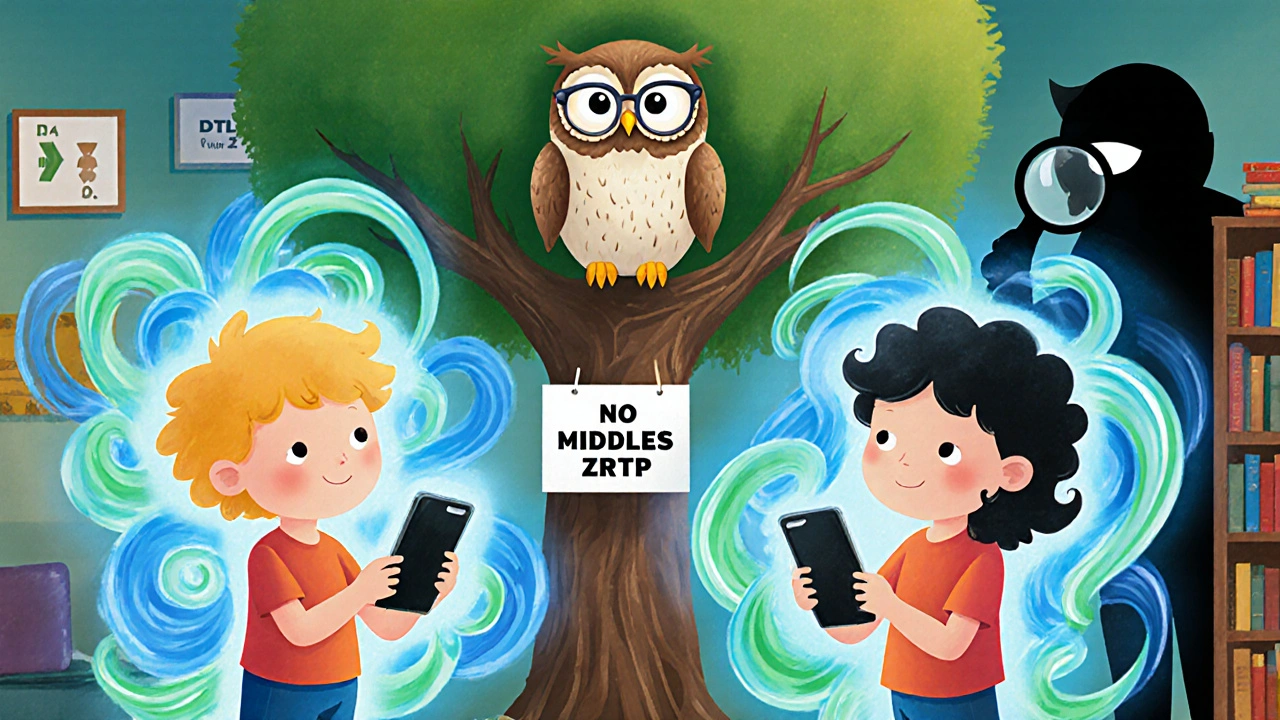When you make a VoIP call, who’s really listening? Most services claim to be secure, but if the encryption keys are handled by the server, then the company running the service can technically listen in. That’s not real privacy. ZRTP changes that. It’s the only VoIP encryption protocol designed so that not even the server can decrypt your voice. Your call is encrypted directly between your device and the person you’re talking to-no middlemen, no backdoors.
How ZRTP Builds a Secure Call from Scratch
ZRTP doesn’t rely on certificates, servers, or pre-shared keys. Instead, it works right on the same network path as your voice data-using the same UDP ports as RTP. When you start a call, ZRTP runs a quick handshake before any audio flows. This handshake has four steps: discovery, key exchange, verification, and key continuity.
First, your phone and the other person’s phone exchange basic info: what software you’re using, what encryption types you support, and a unique ID called a ZID. None of this is encrypted yet, but that’s okay. The real magic happens next.
Using a Diffie-Hellman key exchange, both devices generate a shared secret-without ever sending the secret over the network. Even if someone is watching the traffic, they can’t figure out the key. This secret becomes the foundation for SRTP, which actually encrypts your voice. Once that’s done, ZRTP steps out. It doesn’t touch the call again. No extra bandwidth. No CPU drain. Just clean, encrypted audio.
The Short Authentication String: Your Human Firewall
Here’s the part most people miss: ZRTP doesn’t just encrypt. It gives you a way to prove no one is intercepting your call. After the key exchange, both devices generate a Short Authentication String-SAS for short. It’s a 2- to 4-word phrase pulled from the PGP Word List, like “golf delta mango alpha.”
You and the person you’re calling both see this string on your screens. You say it out loud: “Golf delta mango alpha.” If it matches exactly, you’re good. No man-in-the-middle attack. If it doesn’t match? Hang up. Something’s wrong.
This isn’t just theory. In 2012, Der Spiegel reported that leaked NSA documents showed ZRTP was one of the few VoIP systems that resisted surveillance. Why? Because the NSA couldn’t hack the key exchange-they had to trick the users into skipping the SAS check. And most users don’t.
That’s the catch. ZRTP’s strength is also its weakness. If you ignore the SAS, you’re not protected. A skilled attacker could trick you into thinking the strings match. That’s why ZRTP works best when both users care enough to verify. In corporate environments, people skip it. In activist circles, they don’t.
ZRTP vs. Other VoIP Encryption Methods
There are other ways to encrypt VoIP, but they all have trade-offs.
SDES sends keys through the signaling channel (like SIP). If the SIP server is compromised, so are your calls. MIKEY does something similar-it needs a secure channel to deliver keys. Both rely on infrastructure you don’t control.
DTLS-SRTP uses certificates. That means you need a PKI, certificate authorities, and ongoing management. It’s great for enterprises that already run PKI, but a nightmare if you’re just trying to talk privately to a friend.
ZRTP? No certificates. No signaling dependency. No central server access. It’s pure peer-to-peer. That’s why it’s used by Silent Circle, Signal’s early versions, and privacy-focused apps that refuse to trust anyone but the two people on the call.

Real-World Use Cases: Who Actually Uses ZRTP?
Most businesses don’t use ZRTP. It doesn’t fit neatly into centralized PBX systems or cloud contact centers. But in high-risk environments, it’s essential.
Journalists in authoritarian countries use ZRTP to talk to sources. Lawyers handling sensitive cases use it to avoid eavesdropping. Activists in Ukraine and Hong Kong have relied on ZRTP-based apps like Silent Circle when other channels were monitored.
On Reddit, users report that Silent Circle’s ZRTP implementation “just works.” One user said, “I called my source in Belarus. We verified the SAS. No one else heard that conversation.”
But it’s not perfect. Mobile apps like Linphone and CSipSimple have inconsistent performance. Battery drain on iOS, dropped calls on cellular data, and poor support on some Android phones make it unreliable for daily use. Enterprise admins report spending weeks trying to get ZRTP working between Yealink and Cisco phones. Interoperability is still a mess.
Implementation Challenges and Fixes
If you want to use ZRTP, here’s what you need:
- Software: Jitsi Meet, Silent Circle, Linphone, or CSipSimple on Android.
- Hardware: IP phones from Yealink, Snom, or Grandstream that support ZRTP.
- Network: Open UDP ports 5000-65000, and make sure STUN/TURN is enabled for NAT traversal.
- Training: Teach users to verify the SAS every time. No exceptions.
Most VoIP servers (like Asterisk) can support ZRTP through the res_srtp module. But not all vendors implement it the same way. That’s why some calls fail silently. The libzrtpcpp library (on GitHub) is the most reliable open-source implementation, with over 1,200 stars and active community support.
Firewalls are the biggest headache. If your firewall blocks RTP traffic, ZRTP won’t work. Many companies block high UDP ports by default. You have to open them-or use ICE/STUN to work around it.

Future of ZRTP: Still Relevant in 2025?
ZRTP hasn’t been updated since RFC 6189 in 2011. But it’s not dead. In July 2023, the libzrtpcpp library added support for post-quantum cryptography. That means it’s preparing for a future where quantum computers break current encryption.
Still, WebRTC and Matrix’s Olm protocol are gaining ground. They’re built into browsers and mobile OSes. They don’t need user verification steps. They’re easier to deploy. But they still rely on centralized infrastructure. ZRTP doesn’t.
For now, ZRTP lives in the shadows-used by those who need true privacy, not just marketing claims. It’s not for everyone. But if you’re the kind of person who doesn’t trust the cloud, the server, or the company behind the app? ZRTP is the only VoIP encryption that lets you say: “No one else hears this.”
Key Takeaways
- ZRTP encrypts voice media directly between endpoints-no server can decrypt it.
- It uses Diffie-Hellman key exchange and SRTP, with no need for certificates or PKI.
- The Short Authentication String (SAS) lets users verify calls manually, blocking man-in-the-middle attacks.
- It’s ideal for privacy-focused users, journalists, and activists-but unreliable for mass enterprise use.
- Implementation is tricky: firewall rules, NAT, and inconsistent vendor support are common roadblocks.
Is ZRTP still used in 2025?
Yes, but only in niche applications. ZRTP is still the go-to for privacy-first VoIP apps like Silent Circle and in high-risk communications where server trust is not an option. It’s not mainstream, but it’s alive in environments where encryption must be truly end-to-end.
Can ZRTP be hacked?
The key exchange itself is mathematically secure. But the discovery phase messages are unencrypted and could be altered by a skilled attacker-though they can’t decrypt the call. The real vulnerability is user behavior: if you skip verifying the Short Authentication String, you’re vulnerable to social engineering. ZRTP protects the tech, not the person.
Does ZRTP work on mobile phones?
Yes, but inconsistently. Apps like Linphone (iOS) and CSipSimple (Android) support ZRTP, but performance varies. Calls often drop on cellular networks due to NAT and firewall issues. WiFi works better. Battery drain is also a known issue on iOS. For reliable mobile use, stick to well-tested apps and test before relying on them.
Do I need special hardware to use ZRTP?
No, you don’t. Software-based clients like Jitsi Meet or Silent Circle work on any smartphone or computer. But if you want ZRTP on desk phones, you’ll need models from Yealink, Snom, or Grandstream that explicitly support it. Most consumer-grade phones don’t include it.
Why doesn’t everyone use ZRTP if it’s so secure?
Because it’s inconvenient. The SAS verification step adds friction. Enterprises want centralized control, call recording, and easy deployment-ZRTP gives none of that. It’s designed for privacy, not scalability. For most businesses, TLS/SRTP or DTLS-SRTP is easier-even if it’s less secure.
Can ZRTP be used with Zoom or Microsoft Teams?
No. Zoom, Teams, and other commercial platforms don’t support ZRTP. They use their own proprietary encryption models that rely on server-side key management. If you need ZRTP, you must use apps built specifically for it-like Jitsi Meet or Silent Circle.
Next Steps
If you’re a privacy-conscious user: download Jitsi Meet or Silent Circle. Make a test call to a friend. Verify the SAS. Do it again next time. That’s how you build real security.
If you’re an IT admin: test ZRTP on a small group first. Use Jitsi on a local server. Check firewall logs. Train users to never skip the SAS. If you can’t get it working between two devices, the problem is likely network-not the protocol.
ZRTP isn’t the future of VoIP. But for those who need to know their conversations are truly private, it’s still the only tool that delivers on that promise.